Unity/Visual Studio not generating a .sln file
I've been trying to get Unity to work on my laptop however it's refusing to generate a .sln file which basically makes Intellisense useless.
I've tried on both Unity 2019.3.0f6 and 2019.2.19f1 and also tried a complete reinstall of both Unity and Visual Studio as per suggestions I've found online.
I've also tried updating the Visual Studio Unity extension however it is up to date.
I'm completely stumped and having to manually add new files and references - whilst a valid work around - seems like more effort than just fixing the issue.
Same problem encountered here, in both following scenarios:
- opening a backup of a personal project not including sln and other VS files.
- opening the official URP demo https://github.com/Verasl/BoatAttack.git .
Answer by YoannHx · Feb 14, 2020 at 09:37 AM
Workaround tested on 2019.3.0f6:
In Preferences > External Tools, set "External Script Editor" to "Visual Studio (...)" rather than "Open by file extension".
Then open a script by clicking on it in the inspector, and Unity will automatically generate the VS files.
Your answer