- Home /
[Unity Multiplayer] Unet matchmaker stopped finding matches suddenly
[UPDATE] Fixed the issue, maybe this will help someone else. It was weird, and I'm assuming it was a bug fix on Unity's end that actually messed me up a bit.
When I was using matchMaker.CreateMatch() to start my match up I had the "advertise" boolean set to "false." Why I was able to connect to matches before while it was false is a mystery to me. I set it to true, got rid of my OnMatchList override and bob's your uncle, it works again! Oy vey.
[Original] I've been happily testing a 2 player network game using the new Unet system and I've been happy with it. I've been hosting matches and finding and joining them with no problems for the last week.
I boot up the project today having made NO CHANGES whatsoever and suddenly the match list comes back as empty despite me hosting a match.
I am WELL UNDER the number of CCU in my Unet dashboard, so I can't figure it out. I've tried rebuilding, restarting, I don't know what could have happened?
Can Unet's matchmaker service be down? I don't know if that's a thing that can even happen. Unet was supposed to be the simpler alternative to Unity's old networking system, but I have to say, if it's this unreliable, I may need to go back to the old way of doing things.
HELP! And thank you :)
We are seeing similar behavior. The callback passed to Network$$anonymous$$atch.Create$$anonymous$$atch is never being called.
Furthermore, I go to the Unity Online Services web page to configure my project's multiplayer settings, I am prompted to accept the new multiplayer terms of service. Clicking the "Ok" just refreshes the page and asks me to accept the terms of service again.
I'm experiencing a similar problem, my game has been working fine up until this point and then all of sudden I get these three errors when i attempt to join/create a match:
Request error: Could not resolve host: mm.unet.unity3d.com UnityEngine.Networking.$$anonymous$$atch.c__Iterator0`1:$$anonymous$$oveNext()
Raw response: UnityEngine.Networking.$$anonymous$$atch. c__Iterator0`1:$$anonymous$$oveNext()
NullReferenceException: Object reference not set to an instance of an object Lobby$$anonymous$$anagerScript.List$$anonymous$$atches (UnityEngine.Networking.$$anonymous$$atch.List$$anonymous$$atchResponse matchListResp)
I also got ushered towards the console page where I had to accept the updated terms and conditions, this is very worrying for me though as this is part of a final year piece of work that is in soon. This type of unreliability is going to screw me over!
The domain mm.unet.unity3d.com has been unresolvable since friday evening. :(
They are probably experiencing some serious DNS issues.
Its understandable to have maintainance or temporary downtime for maybe an hour or two, but when it is for more than a few hours (even up to 20-30 hours??) and there is no where to turn to get some sort of status report it is very worrying.
Looks like the $$anonymous$$atchmaking server is back up now. Working for me again (as of Sunday morning).
Yep, now it works again. I wonder if we will ever know the reason for this downtime.
Still not working for me here. I get no exceptions whatsoever, not in Editor or standalone build log.
No matter how many matches I host, the matchmaker always says the matches.Count is 0.
I didn't change anything between my project working like a charm and now this. ARGH!
I'm having the exact same problem, my game works locally on the same PC but over the internet the matchmaking is non existent! $$anonymous$$y list match response - matches - count is also returning 0 even though my friend in creating matches!
Answer by Alturis2 · Dec 30, 2016 at 11:39 PM
I am having the same issue as several others have posted here. matches.Count is 0 even though advertise is true.
Though this is the first time I have attempted to use the matchmaking service.
Your answer

Follow this Question
Related Questions
Unity networking tutorial? 6 Answers
Using AssignClientAuthority 0 Answers
How to destroy a match unity networking 0 Answers