- Home /
How do I make a "move pad" on the screen? (Mobile)
In my game you can control the character by moving left and right, jumping and attacking. (This is a mobile game) I have a button that I use to jump and attack, which is easy because I just make a button and jump or attack with OnClick(). But for moving, I don't know how to find out if the user is pressing the button, I only know when it is clicked. How can I find this out? thanks.
If you dont understand what Im trying to say, basically here is my web game: http://dugelstudios.weebly.com/weapon-plus-plus.html
(Does not work on chrome, using safari or internet exploror)
and i am porting it to mobile, and i dont know how to make the player move left and right with touch controls.
Answer by Graham-Dunnett · May 17, 2015 at 07:47 PM
Read the documentation on
Inputclass.Implement some code that handles
Touch, and can work out where the user has touched the screen.Learn how to ask better questions.
Thanks for pointing me right direction, Ill be sure to read the documentation about the Input class and try to work that in with my code.
Though I'm not quiet sure why you included step 3? Perhaps just for the sake of being rude and inconsiderate? Are you in a bad mood or something? Just wondering.
Your answer

Follow this Question
Related Questions
Drag and Drop button on Mobile (Messenger style) 0 Answers
is possible press 2 buttons at the same time Mobile touch? 0 Answers
OVRInput keys are not working 0 Answers
Button issues since Catalina 0 Answers