- Home /
How to compile Class Library using Visual Studio
I am working on an editor extension class library (DLL) and I have been using MonoDevelop. Except the MonoDevelop IDE crashes all of the time when editing source code. One second your typing, then all of the following text becomes corrupt and then it throws you out.
Yesterday MonoDevelop crashed for the last time, I am fed up with having to redo coding every time it crashes (2-3 times a day).
So I installed Visual Studio C# 2010 Express Edition and loaded my class library solution into there. The editor is fantastic (I had forgotten how good it was) from my years of VS2003.
When compiled my class library causes Unity to crash immediately. If I compile the same solution using MonoDevelop it works just fine. Is there a setting that I need to change from within Visual Studio or do I have to keep flicking between VS and MonoDevelop to compile?
Okay, I have switched project settings from ".NET 4" to ".NET 3.5 Client Profile" and it appears to be working. This is much better during development but I shall probably still use $$anonymous$$onoDevelop for final builds... or should I be fine with ".NET 3.5"?
Answer by numberkruncher · Jul 07, 2012 at 07:44 PM
The following forum post seems to answer this question:
Your answer

Follow this Question
Related Questions
Difference between differrent csproj files (there are 3) in a unity editor (rider) 1 Answer
Use VS Code and MonoDevelop on the same project with multiple programmers 1 Answer
Assembly-CSharp as Default Class Library for Scripts? 1 Answer
Findout Dll Dependency, System.dll and Mono.Security.dll 1 Answer
Set custom policy for mono developer 0 Answers