- Home /
Question on Mysterious XCode Crash
Hello everyone, I've been testing builds on Xcode for a while now with no issues, however today, everytime I try a additive level load, the app locks up and Xcode only leaves (lldb) as its last debug statement (and in another panel indicates a EXC_Bad_Acess code1. From what I can tell, Load Level goes through (which throws to an empty loading screen) but before anything else happens (since no further debug statements appear), the app locks up.
I'm really stumped because I've never seen this error / crash happen in the Unity editor. I've seen that lldb can indicate a memory usage problem, but I know that the scene is question uses no more than 50mb of memory, and I can't find any null references that occur while in the editor so I'm really at a loss as to what is causing this.
I should also note, that at this same time, my Prime31 GameCenter plugin also seems to have stopped working -> although I have no evidence that these issues are related.
Below is the debug log just prior to the freeze / crash:
about to load: LoadingScreen
(Filename: /Applications/buildAgent/work/d3d49558e4d408f4/artifacts/iPhonePlayer-armv7Generated/UnityEngineDebug.cpp Line: 53)
LoadLevel LoadingScreen has gone through
(Filename: /Applications/buildAgent/work/d3d49558e4d408f4/artifacts/iPhonePlayer-armv7Generated/UnityEngineDebug.cpp Line: 53)
UnloadTime: 13.493583 ms Unloading 5 Unused Serialized files (Serialized files now loaded: 0 / Dirty serialized files: 0)
Unloading 6 unused Assets to reduce memory usage. Loaded Objects now: 793. Total: 3.065750 ms (FindLiveObjects: 0.175833 ms CreateObjectMapping: 0.070500 ms MarkObjects: 2.219791 ms DeleteObjects: 0.133500 ms)
(lldb)
If anyone has an idea as to what is going on, I would greatly appreciate some ideas.
I'm also always tempted to blame the hardware, or some bug in xCode, but it could be just a regular problem with your code. LoadLevel.Additive could be having some conflict with the previous level(s.)
Answer by boddole · May 30, 2014 at 06:36 AM
I suppose it has to be, but I'm just absolutely stumped as to what would cause a fully working to just stop working overnight...
I FINALLY figured out what was causing this strange crash - it was a small script buried deep in a UI hierarchy that used a TRY CATCH block. TRY CATCH removed, no more crash. I actually remember a while ago that another TRY CATCH was causing an error (and other Unity users have reported the same thing). Apparently TRY CATCH is death to Xcode.
Your answer