- Home /
How could I make a “discovery” UI?
So I’m very new (~1 week) to Unity and currently learning a lot! I’m currently creating a low-poly exploration game and I have a question on how I would go about starting an idea I have.
I would like to add a UI when you press tab for a pop up window or have my character maybe hold a little map/paper for a UI window that basically shows items I’ve discovered. Say for instance that you have just went into the game for the first time. You go up to a tree or animal and click “e” to discover it. That then adds that object to your UI journal which shows how many items you’ve discovered, info and lore about that object. (ex: 52/59 items discovered)
Any help/thoughts on how I could implement this are highly appreciated! Thank you!
Answer by methos5k · Dec 18, 2017 at 05:02 PM
Let's see if I can offer some help information for you. I would start small, when you're new. First, I'd try to get my list of discovered items working; make sure items get added , and you can lookup their name (and any information on them you want). Next, you can test this list simply in the console with Debug.Log or print.
For the record, I'm much more used to the forums where a discussion can ensue, for example, how much of this do you need help with , etc :)
In any event, should the first part work out for you, then having a ScrollRect that is disabled , but enabled when you press tab or a key, and is populated with your items could be tackled next.
I realize this may not fully answer your question, but hopefully has some useful information to get you started.
Your answer