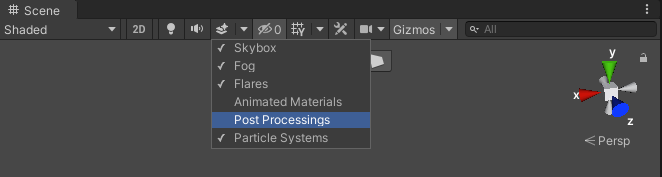- Home /
How to disable post-processing in the editor view?
Hey everybody,
I'm playing around with the URP and Post-Processing atm and was wondering if there is a way to show the effect ONLY in the game camera, but not in the editor view. The reason is that I'm looking for some experimantal looks. To have that in the editor camera is a bit distracting and it would be cool not have to turn the effects on and off all the time.
Thanks in advance :)
Answer by dansopanso · May 19, 2020 at 10:39 PM
Ok, I think I found a way.
All you need to do is to set your Global Volume Mode to "Local" and add a Box Collider Component to the Game Object. Then make the Global Volume as a Child of the Main Camera and the effects will only show up in the Game Camera and not the Editor Camera.
Maybe that will help someone :)
Your answer