Snap Object always to 90 degree values?
Hey! I am working on a level editor where you can place some object and also rotate them - here is how it looks like atm: https://twitter.com/Der_Kevin/status/669233275001524224 what i am trying right now is that the rotation should always snap to 90 degree steps. so that the object Y rotation is either 0°,90°,180° or 270° how can i let the objects snap to these positions?
Answer by Cherno · Jan 19, 2016 at 02:11 PM
public Vector3 lookAtTarget;//the point in world space where the object looks at (not snapped)
Vector3 aimingDir = lookAtTarget - transform.position
float angle = -Mathf.Atan2(aimingDir.z, aimingDir .x) * Mathf.Rad2Deg + 90.0f;
angle = Mathf.Round(angle / 90.0f) * 90.0f;
Quaternion qTo = Quaternion.AngleAxis(angle, Vector3.up);
transform.rotation = qTo;
i tried it like that:
using UnityEngine;
using System.Collections;
public class RotationSnap : $$anonymous$$onoBehaviour {
public Vector3 lookAtTarget;//the point in world space where the object looks at (not snapped)
public Vector3 ai$$anonymous$$gDir;
public float angle;
// Update is called once per frame
void Update () {
Vector3 ai$$anonymous$$gDir = lookAtTarget - transform.position
angle = -$$anonymous$$athf.Atan2(ai$$anonymous$$gDir.z, ai$$anonymous$$gDir .x) * $$anonymous$$athf.Rad2Deg + 90.0f;
angle = $$anonymous$$athf.Round(angle / 90.0f) * 90.0f;
Quaternion qTo = Quaternion.AngleAxis(angle, Vector3.up);
/ transform.rotation = qTo;
}
}
but it somehow gave me a bunch of errors?
Answer by brunopava · Jan 19, 2016 at 02:06 PM
Edit > Snap Settings on menu.
He wrote that he is working on a level editor, not using the Unity Editor, so he won't be able to make use of the snap settings.
Your answer

Follow this Question
Related Questions
,Snap rotation relative to rotation 1 Answer
Rotation and Gravity Relative to the Center of an Object 0 Answers
With VR character's rotation is applied twice or double 1 Answer
Using LookAT causes no rotation at all? 1 Answer
rotation problems 0 Answers