Help! All BMP files with transparency can not be read anymore !
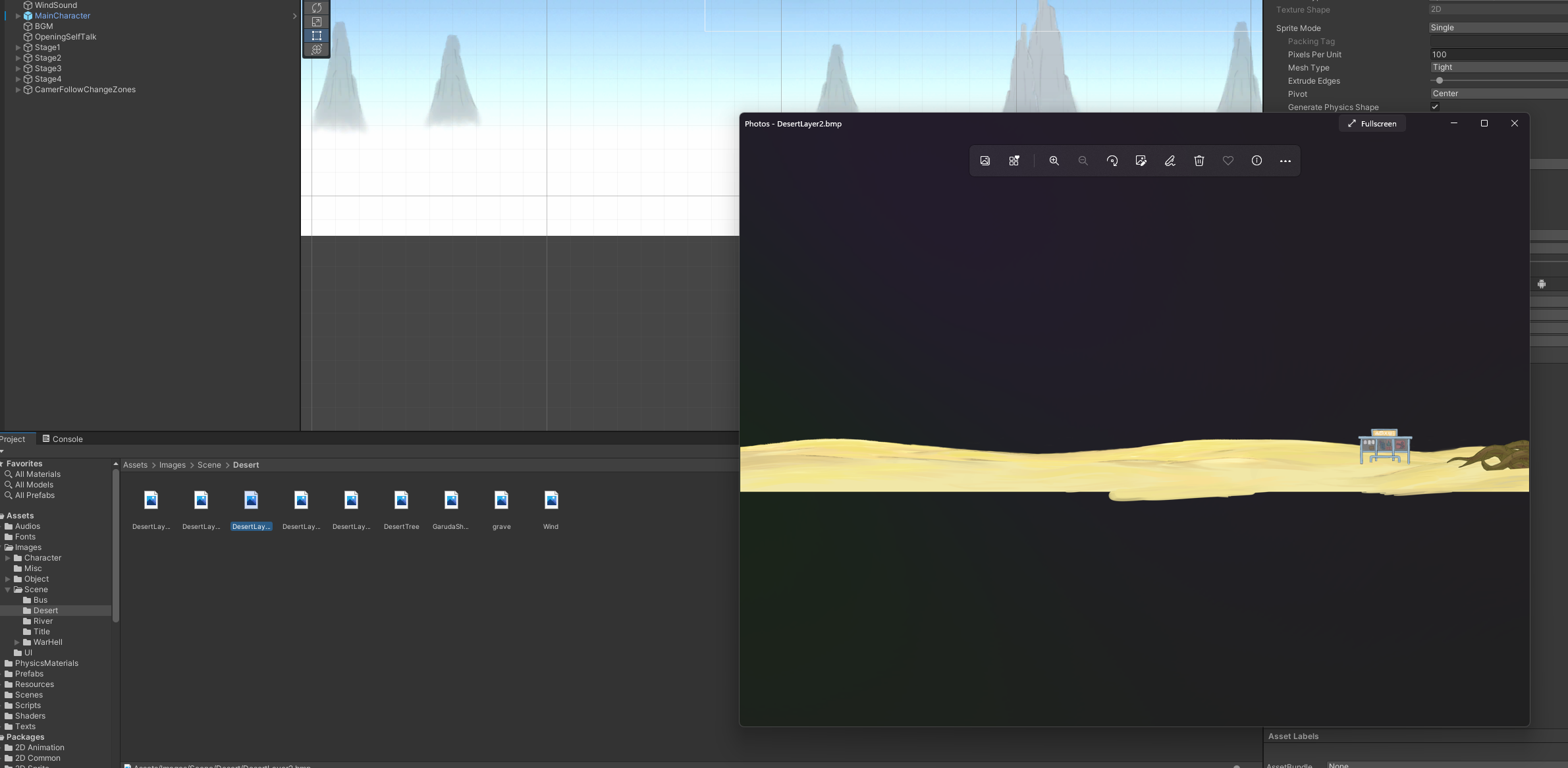
I just bought a new computer and OS is windows 11
I downloaded Unity and tried to import my old project.
I tried both Github pull my project and import the entire Unity project from my old computer as an exported package.
In both cases, importings were successful and my game is executable.... but all my BMP images with transparency are not readable (If a BMP is filled with RGB colors, it is okay, but BMP with transparency parts are not working)...If I double click the image, it can still open by image review (So the image file itself is definitely not damaged)
If I try to import a new BMP image with transparency, it will say: File could not be read.
This happens to all Unity versions I tried on this new computer.
I suspect this has something to do with windows 11...
Your answer

Follow this Question
Related Questions
Best way to export data and be able to import it in another PC. 0 Answers
problem with dff importer script 1 Answer
File explorer for Windows and Android 0 Answers
Unity spontaneously moves image assets into a parent folder minutes after import 1 Answer
Unity doesn't import Asset Store packages as well as packages from other sources 0 Answers