- Home /
Question by
elliotching · Jul 09, 2017 at 05:13 AM ·
androidmobilescreenaspect-ratio
How to keep the aspect ratio and specific resolution without stretching the output screen view?
I'm using Screen.SetResolution()
But when I run in Android device, it shows the output image is stretched to fill up the full screen which I don't want. I want it to keep the aspect ratio properly.
Example 01 : This is coincidentally match and ok because my device screen aspect is 16:9. 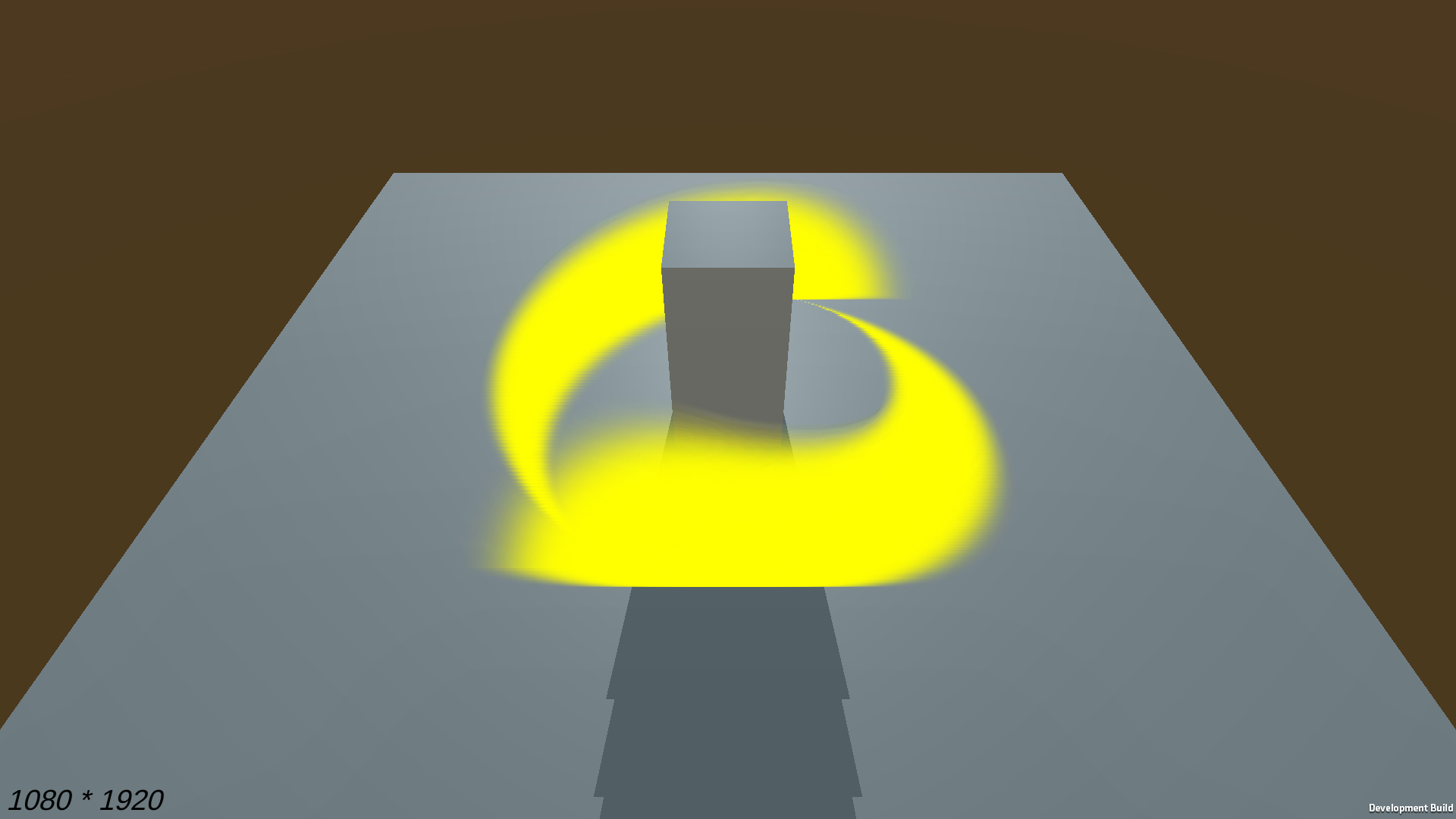
But here is the incorrect one (stretched)
Example 02:
This is 640 x 480 in resolution but it should remain in aspect ratio of 4:3. 
How could I keep it's aspect ratio and [make it black at the extra space outside] or [customize it using my own image to cover the extra space]? in Android.
Note: I'm not talking about the canvas but the entire output view.
Comment
Your answer

