PlayerPrefs not saving specific values
I have this code: http://pastebin.com/JEi1eeHf In the void load() wich gets executed at start of the game. it loads all relevant variables. and sets them if needed. But when it sets the resolution/FOV/Fullscreen they simply don't save. it's the same in saveOptions() and cancelOptions(). when I Debug.Log them, they're simply empty strings.
Does it really not save or does it simply not load like you'd expect?
Have you tried setting each resolution component to its own dedicated field? That might work more reliable. What you do there with splitting and such looks very adventurous.
It really doesn't save. the values don't appear in the registry where they're normally saved and when I try PlayerPrefs.GetString() I get an empty string. Also the Resolution serializing works fine. It's just all values in one string separated by 'x'. I just need to convert them back to int.
I dropped in the part that is not world blocks related of your load() method in a single test script. It saves and loads the data properly. I can print the stuff and it shows values as expected. Ofc also your resolution representation.
However, on further inspection firstload is never false because of your evaluation of the fullscreen option. You're comparing it against "true" or "false" but the saved string is "True" (or "False ofc).
String comparisons are case sensitive. So your values will always be overridden with the defaults you specified if firstload is true.
Your problem with empty values notwithstanding, I'd try to correct that first and see if that helps.
Answer by Timo_Ho · Aug 08, 2016 at 10:25 AM
Found the mistake. It's the clearworld() method that gets executed when i save the game. this deletes all playerprefs and rewrites the world. but the settings also get cleared. I just need to copy my settings to the new playerprefs.
Your answer

Follow this Question
Related Questions
PlayerPrefs help ! 1 Answer
Are playerprefs a safe way of saving data or not?? 2 Answers
How to reference data between scenes 1 Answer
A Little Help With Player Prefs 0 Answers