- Home /
Wheel Colliders rotate when adding colliders (Unity 5)
I'm trying to setup a car. So first, I add a rigidbody to the parent, then added empty gameobjects with wheelcolliders.
Now, when I try to add a collider (using a mesh collider and box collider), the wheel colliders rotate.
When I add more colliders, the wheel colliders get more rotated. Then, when I remove the colliders, the wheel colliders stay at the same rotation as when there were other colliders.
I tried adding the box and mesh colliders first then the wheel colliders and this still happens. I also tried removing the wheel colliders then re-adding them still the rotation is there. I haven't added any scripts to the project yet.
I did this in Unity 4.6 and this doesn't happen. Am I doing something wrong or is this a problem with Unity 5? (Unity 5 RC2). Thanks in advance.
Same thing. $$anonymous$$ay work only with one Box Collider. Adding more collider's, make Wheel Collider's gone mad.
Need Fix or competent Anwswer.
Unity 5.0.0p3
I was able to mudd thru all of that and resolve things
see 5.x PhysX3 RECAP at: THIS LIN$$anonymous$$
Answer by toddisarockstar · Feb 24, 2015 at 07:34 AM
sometimes when you add things as children it assumes the positions, rotation, and scale of its parent and has weird results. but from looking at what you are doing it seems to make sense. actual i seen some other posts like this...maybe cause version 5. im still 4.6. anyways, did you try looking at the actual component settings in the inspector under the gameobject? i would think that resetting your center and size might be a fix for you.
hello! i tried to adjust the values of the wheel collider and they're still rotated. guess i'll just go back to 4.6 for now until this is fixed. thanks for answering.
Answer by Gregu · Mar 09, 2015 at 01:17 PM
Same issure here.
Wheel Colliders in Unity 5 acts very strange. They're rotating on their will even that their rotation in the inspector is shown as 0,0,0.


Also there is a lot more of unpredictable behaviours with wheels, like the vehicle that falls from 1m, bounces and goes into space. You can find more examples of a broken behaviours in a videos like this: https://www.youtube.com/watch?v=ZVc5uVtCsR0
Will this things be fixed soon? Because right now the Wheel Collider is fully broken. And what about documentation, when it will be updated with proper tutorials on how to use the new friction curve parameters, etc?
Cheers, Gregu
Your answer

Follow this Question
Related Questions
Need help with wheel colliders! 0 Answers
Rotation of wheels of a car 1 Answer
Wheel Colliders Insane in 5.0.1 1 Answer
Assetbundle version - download only edited assetbundles 0 Answers
Changing Custom Object Variable 1 Answer