- Home /
How can I create a glowing, smooth line of any shape?
I'm making a game where the user uses a touchscreen to draw a line on the screen. I want it to look sort of like a glowing laser beam.
Right now, when I draw the line, I map x/y coordinates of the touch every frame, and draw a new cube where the edges touch the coordinates on each side.
I gave these cubes a transparent material that has a kind of beam-like appearance.
http://i.imgur.com/093yfiw.png
The problem is clear - the cubes touch on the center of the sides, but the corners either overlap or leave a gap in between, so it looks very jagged.
Here is what it looks like if I just use a generic diffuse material:
http://i.imgur.com/Bm9fTzZ.png
Better, but it's just a line, I don't get any glowing effect.
Any idea how I can get the effect I want? Note that I don't have unity pro.
I've tried a line renderer but it is not much different than the above solutions.
Answer by khenkel · Sep 08, 2014 at 08:20 PM
I would recommend to use particles for this. This actually requires a lot of particles, but Unity can handle them quite good.
You can use the default (circular) sprite for this. Just give them a color and let the particle emitter move with the user's touch. If you're not looking too close this should appear as a smooth line then.
The problem I have here is that if the user's finger is moving very quickly, that 'line' looks very spotty. I can up the particle count very high, but then smaller segments just have a solid block of particle texture ins$$anonymous$$d.
$$anonymous$$aybe I can scale the number of particles emitted with the size of the texture... I will try this
Answer by Cherno · Sep 08, 2014 at 11:54 PM
You could use a TrailRenderer or LineRenderer, adding points as the user draws, or use the custom GUI Line Drawing function, but I'm not sure how a glowing effect could be achieved there.
http://answers.unity3d.com/questions/186601/display-a-line-in-gui-without-texture-gui-line-.html
Your answer