- Home /
Unity Build not running on Oculus DK2
I have a working Oculus DK2. After setting up unity for VR, I am able to run unity application on Oculus while in editor mode by simply clicking Play Button. Head Tracking also works fine. But when I try to run Standalone build (.exe file) of same Unity Project on Oculus DK2, it just doesn't work. The build runs as a normal pc application on Windows, but I see nothing on oculus. Any help will be appreciated. Operating System: Windows 10 Unity Version : 5.3.4f1 Personal Oculus SDK Win: V1.3.2 OVRPlugin for Unity 5: V1.3.2
Answer by freedahmad · Oct 13, 2016 at 09:53 PM
I figured out the problem which was causing this issue. Make sure you have proper OVR SDK version for whatever Version of Unity3D you have. I was using latest Oculus Runtime SDK while I had not the latest version of Unity3D installed on my machine. Once the got recommended Oculus OVR SDK Version for installed Unity's Version, the stand alone build also worked fine.
Answer by Dkp2 · Jul 28, 2016 at 01:15 PM
Hey @freedahmad I've got the same issue - did you find a solution for this?
Windows 10, Architecture x86_64 Unity Version : 5.3.5f1 Personal Oculus SDK Win: V1.6.0
Not yet because I am not working on Oculus for now. But soon I am to start again. So please let us know if you find any solution to this
I will, but unfortunately I'm not there yet. I ungraded Unity to the version that Oculus currently recommends - 5.3.5p6 (https://forums.oculus.com/vip/discussion/25882/recommended-unity-versions-for-development), and I de/reinstalled the SD$$anonymous$$ and nothing's working. The output_log.txt in the build folder doesn't throw anything suspicious either.
I spotted that the Unity splash screen where the .exe hangs upon looks off, the app appears to recognise the D$$anonymous$$2 upon awake, but freezes instantly. It also looks differently to the splash screen of a non-VR build (grey background, no animation). Was this the same for you?
Anyway, I need to find a solution quickly and will hopefully be able to post an update! What's weird is that there aren't many posts (current and platform-relating) like this.
Your answer

Follow this Question
Related Questions
Virtual Reality Toolkit 1 Answer
Applying Image Post-Processing Effects to Right Eye 1 Answer
Carousel for 3D assets 0 Answers
Unity Vr Fixed Object Rotation 0 Answers