Bug or Error? Asset database transaction committed twice!
At first it started with these four errors:
Assertion failed on expression: 'm_ErrorCode == MDB_MAP_RESIZED || !HasAbortingErrors()'
Artifact meta info not present for hash 3d5cdc453cec58c810f05fd9483235f3
Asset database transaction committed twice!
Assertion failed on expression: 'errors == MDB_SUCCESS || errors == MDB_NOTFOUND'
I looked into this and it was supposedly a past version bug, nothing mentioned in this version, one site said to open and save the images used as sprites/UI as the answer but I have no idea which images and it seems to be 9 files extra since and started with only one hash error above (sprites are the only image types used, single and multi all pixel art.) Stranger yet sometimes I can run it and no errors, other times its giving these errors right away, other times there is a delay before the happen! Just ran it again and nothing, closed and ran again and only original 4 mentioned at top. Just prior to that as you can see in the image, it shows even more of the same type!! 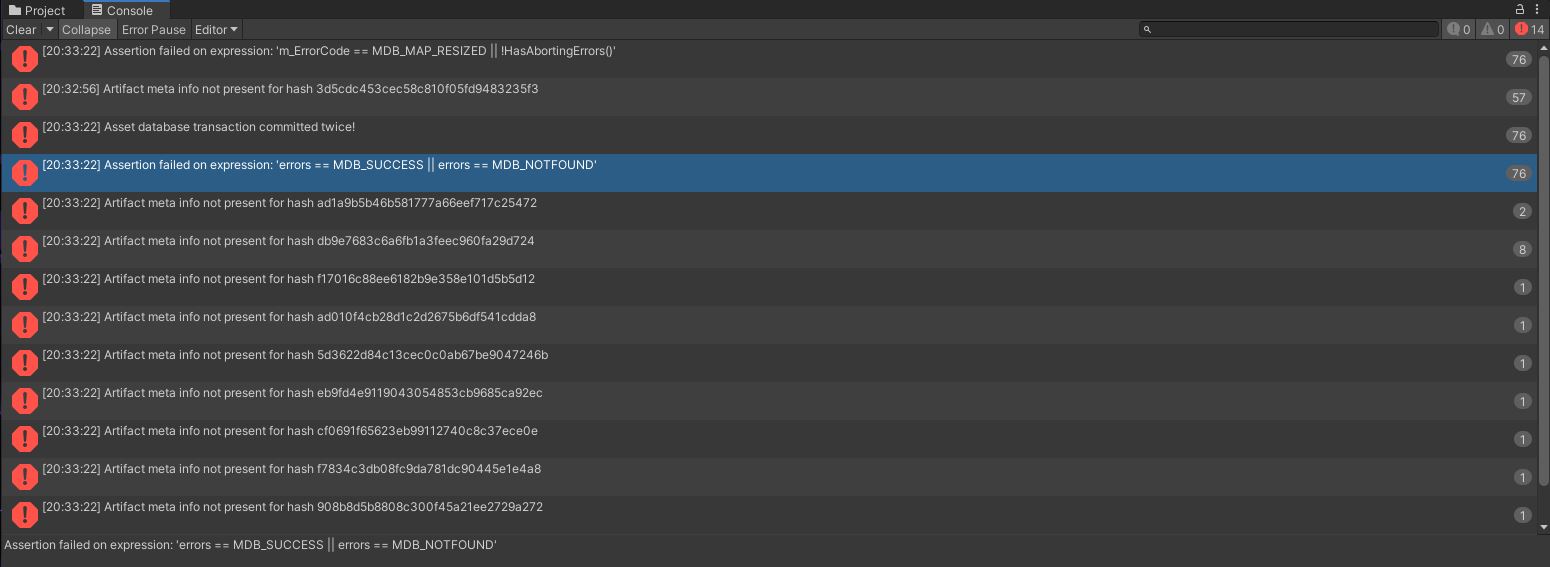
Version 2020.1.6f1 Personal
It's actually a very silly unity bug. I don't know why it shows errors. BUT, I found its SOLUTION, Just RESTART your Unity editor. It worked for me, hope it will work for you too.
That solves a lot of issues in Unity but often they reappear again, so that's not really a solution. If it happens several times a day it can be really frustrating to restart unity every time. Ever since I upgraded to 2020.3.7 I haven't gotten the issue anymore. Anyone that still has this issue in this version?
In my case it doesn't reappear. I'm still using 2019.(something). I guess, it's time to upgrade.
Answer by xskyhigh12 · Mar 01, 2021 at 01:23 AM
Same here. unity 2020.1f1 It triggers whenever I browse through my assets from time to time.
Answer by bibekpandey365 · May 17, 2021 at 01:49 PM
@xskyhigh12 @DriesVrBase @Bloke28
Anyone got the answer ?? Same Here...
Now that I think of it, ever since I upgraded to 2020.3.7 I haven't gotten this issue. Maybe they fixed it in the latest versions?
Answer by StarFluke · Jun 21, 2021 at 11:55 PM
Also on Unity 2020.3.12f1 ;-)
[Problem record] Unity's inexplicable hundreds of errors, it turns out that the license has expired (From https://www.programmersought.com/article/80594244635/)
Thanks, that solved my issue. I wasn't logged in to my licensed Unity account in Unity Hub
Your answer