- Home /
How to use Close Fit shadows for HDRP?
How do I use Close Fit Shadows with the High Definition Render Pipeline? Or alternatively, how can I disable the stable fit behavior?
For context, I have an isometric game using Orthographic Perspective cameras, and Stable Fit shadows are based on depth perspective information, and so they don't work right at all when the camera has no valid depth perspective (eg, orthographic). In the Built-In Pipeline, I switched to Close Fit and turned off cascades, as those also depend on depth perspective.

According to the docs (see image), the HDRP supports Close Fit shadows. I'm just thus far unable to find anything relating to Stable/Close fit in the endless matrix of HDRP Light and Volume shadow options.
Your answer

Follow this Question
Related Questions
Shadows with Two Directional Lights 1 Answer
Realtime light doesn't work in Game window when shadows enabled, works fine in Scene view 0 Answers
Only one camera showing hard shadows on Android 3 Answers
Want shadows from a semi-transparent receiver 0 Answers
How to create a Unity ShadowMapTexture 0 Answers