- Home /
Audio Clip doesn't work in editor preview or on an object with a source.
This only happens with the project I am working on right now. It just does not play any imported audio (exported from audacity, downloaded mp3 and wav files from the internet)I have a)checked the global volume in project settings. b)Checked the mute button in the game menu. Past threads suggested to check for unity's audio in the volume mixer but my previous projects work fine. c) Restarted both Unity and my computer. Any pointers on what I need to do?
Answer by drewjosh · Oct 05, 2020 at 06:41 AM
Did you maybe forget to attach an AudioListener to your Main Camera?
No. I figured it out, Installed an audio extension wwise and integrated it into the project. Then didn't remove it properly. Thanks for the answer though!
Your answer

Follow this Question
Related Questions
Any way to disable log message "There are no audio listeners..."? 6 Answers
Is there any way of detecting what type of audio is recorded using microphone? 1 Answer
Unity not playing audio 0 Answers
How to stop only one audio clip?,How do I stop only one audioclip? 0 Answers
Making sound names error resistant in an AudioManager 0 Answers