- Home /
HUD wont show with Cardboard
So I have a Canvas that holds all my HUD elements. If I set it to "Screen Space - Overlay" it works but obviously it prints it on all of the screen. Since I'm using Cardboard I need it to render in both eyes. I tried doing this by setting the Render Mode to "Screen Space - Camera" but that makes it so nothing shows at all, not even if I put Event Camera to Main Camera Left/Right. What's going on?
Hi $$anonymous$$aeL0000,
I am sorry but I am not entirely sure on what you are asking?
If you could give a few more details or an example of what you are wanting to do then I would be more then happy to assist :)
$$anonymous$$ind Regards,
IHackedDeath.
I am using the Google Cardboard SD$$anonymous$$ for Unity. I made the HUD for my cardboard game using Screen Space - Overlay (that's the effect that I want, a "visor HUD" effect) but it doesn't show at all. When I disable the Cardboard stuff and just use a standard main camera, it shows perfectly. I currently did a workaround for this by using World Space as render mode and putting the Canvas under the $$anonymous$$ain Camera node under Head. But when you move your head around the HUD stays in place obviously so this will not do.
Your answer