inVR upload issue
I'm attempting to upload my Unity file made for inVR into the inVR server, but it says the following:
MissingComponentException: There is no 'Camera' attached to the "inVRstart" game object, but a script is trying to access it. You probably need to add a Camera to the game object "inVRstart". Or your script needs to check if the component is attached before using it. inVR.InVReditor.TakeScreenshot () (at Assets/inVR/Scripts/InVReditor.cs:460) inVR.InVReditor.PrepareForUpload () (at Assets/inVR/Scripts/InVReditor.cs:362) inVR.InVReditor.DrawUploadScreen () (at Assets/inVR/Scripts/InVReditor.cs:314) inVR.InVReditor.OnGUI () (at Assets/inVR/Scripts/InVReditor.cs:159) System.Reflection.MonoMethod.Invoke (System.Object obj, BindingFlags invokeAttr, System.Reflection.Binder binder, System.Object[] parameters, System.Globalization.CultureInfo culture) (at /Users/builduser/buildslave/mono-runtime-and-classlibs/build/mcs/class/corlib/System.Reflection/MonoMethod.cs:222)
What should I do? Please respond quickly, this is for school and due soon.
EDIT 2: I figured this out. Now, i get an error saying the file is too large:
413 Entity too large
Answer by Spike10551 · Feb 24, 2016 at 01:44 AM
Update: I have tried setting inVR start as main camera, no fix. I have also tried putting a camera in the dropdown menu of inVR start. no result.
Your answer

Follow this Question
Related Questions
Errors in Building the APK File 0 Answers
Why are my objects falling down?,Why are my objects moving when i play game. 1 Answer
!CreateDirectoryRecursive(fullpath) fatal error, I've tried everything 2 Answers
Timeline doesn't show anything after creating timeline asset 0 Answers
Issues with camera (glitch) 0 Answers