- Home /
How to change the text in TextMeshPro
I have a button but I can't change what the text displays through editor
Answer by DripSta · Oct 01, 2020 at 01:13 AM
That's because the button doesn't have the TextMeshPro component added to it, it has a child with the TextMeshPro component on. Try changing the text of the child component of the button via the editor. Alternatively, you could try changing it via script
using TMPro;
public class TextMeshProTestb: MonoBehaviour { public TextMeshProUGUI tmp;
void Start () { tmp.text = "What you want the button's text to be"; } } Then drag in the child of your button component (with the TextMeshPro Component on it) as the tmp refernce in the editor and everything should work
Your answer

Follow this Question
Related Questions
How to change the background of GUIStyle? 0 Answers
A game entirely made with the new UI ? 1 Answer
Enable UI Button from Prefab 1 Answer
UI Text won't appear at all. 1 Answer