Any ideas of how to change the box collider of a imported game object animated with the Joint Tool in Maya to Unity 5?
So I've used Maya 2016 to animate a door with the Joint Tool everything seemed to be working correctly until I've imported the file using the FBX format into Unity 5, I've noticed a problem with the box collider that it isn't on the game object (my door) but it's around me, I've tried every thing to move it around but it seems like the engine sees the joints in the game and it just thinks that Joints are in players that means the box collider needs to be around the player maybe I'm wrong I don't know, but is there a way to assign the box collider to a specific game object animated with joints?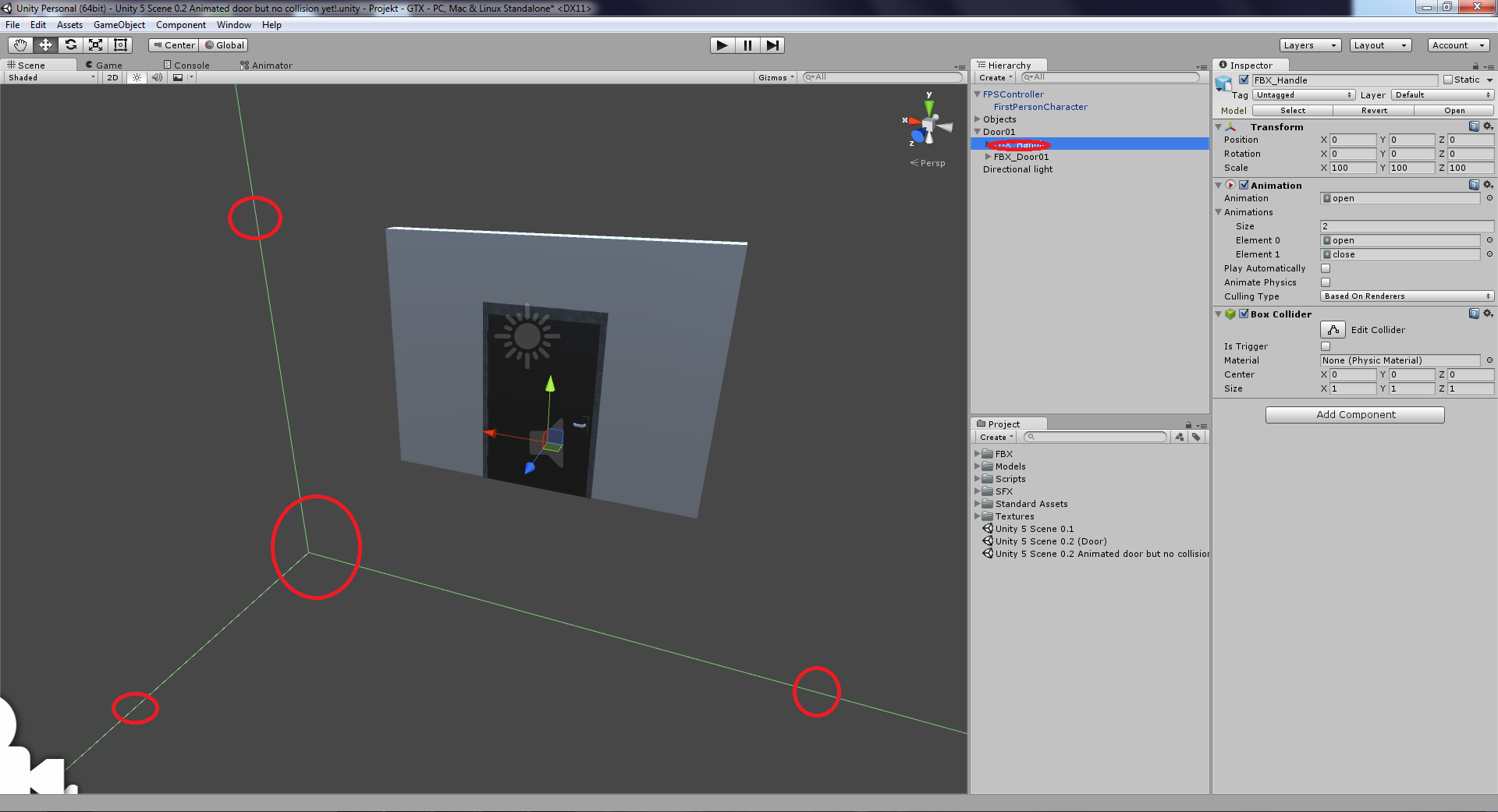
Your answer

Follow this Question
Related Questions
Maya squeezing issue 0 Answers
Fishing rod, connecting rod and bobber? 0 Answers
Round a Line around a round thing 0 Answers
Pinball flippers, phantom flippers help! 0 Answers
Hinge Joint Limits 2D in C sharp 1 Answer