- Home /
Child of FPSController cannot collide with anything?
Hello. So I'm pretty new to Unity, and I'm trying to implement an axe cutting feature into my game. Everything has been going smoothly until I had to make the tree fall when I hit it with my axe. The way I'm doing this atm, is when I click "e" while I'm looking at the axe, it becomes the child of a gameobject, that is a child of my charactercontroller, so as to make it "equipped". The problem is, while the axe is equipped, it will not collide with anything, and that's a problem, since I need the axe to collide with the tree so I can make the tree fall when I swing at it.
Here's my hierarchy: ![alt text][1]
I've been looking all over the internet for a solution, but I just can't find one. (I've also tried the "OnTriggerEnter" method instead of the "OnCollisionEnter" method, but since I need to detect how much force the axe hits the tree with, it doesn't work.
I would really appreciate if you tried to help! - Pringle [1]: /storage/temp/168277-hierarchy.png
@sofuscraft Not sure, but i guess you're missing a Rigidbody. For a Collision to work, at least one of the colliding Objects needs a Rigidbody. Then onCollisionEnter should work.
I already do have a Rigidbody, it is kinematic though, since the axe will just bounce around while equipped if it's on. I did try to turn off kinematic mode, but nothing changed.
If you want to use a Collision with a kinematic Rigidbody, you have to set "Enable Kinematic Static Pairs" --> https://answers.unity.com/questions/209656/having-a-kinematic-rigidbody-detect-collision-with.html But as you've wrote you tried it with a non kinematic Rigidbody, check the following cases:
Rigidbody and a Collider(Trigger unchecked) attached to the Axe
Script on the Axe with a onCollisionEnter.
Collider(Trigger unchecked) on the Tree.
Physicslayers are set to interact with each other
Your answer

Follow this Question
Related Questions
OnParticleCollision Question (Image included) Particle Decal Hanging off Edge 1 Answer
How to check if two objects collide without a collider 1 Answer
Rigidbody MoveTo considering collisions 1 Answer
Smooth movement for the block upon player collision,Smooth box movement 0 Answers
How does Unity detect collision? 0 Answers