- Home /
"Failed to load window layout" 2020.1.6f
I recently came back to Unity after a bit of absence. When I tried starting
Unity 2020.1.5f (64-bit) and opening a project a window like this popped up: 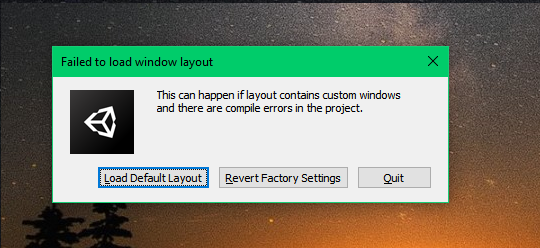 After uninstalling 2020.1.5f I tried installing 2020.1.6f, I still have the same problem.
After uninstalling 2020.1.5f I tried installing 2020.1.6f, I still have the same problem.
Fixes I've tried:
- Making a brand new project after opening Unity.
- Making a brand new project from Hub and trying to open it in Unity
- As mentioned, reinstalling Unity and updating in the process
- Trying to open the Editor from a different Windows user account
- Choosing "Load Default Layout" and "Revert Factory Settings" at the attached window.
Further details:
- I'm using Unity Personal
- I'm using Windows 10 2004 x64
- Unity 2020.1.5f used to work fine before I had a break from Unity
I made the different Unity versions bold to avoid confusion coming from their similarities in naming.
Disclaimer: I'm really new to Unity and English isn't my native language, so if I didn't provide sufficent information, please ask me for details.
Answer by Happy-Zomby · Sep 28, 2020 at 07:02 AM
Hi, did you try this: https://answers.unity.com/questions/1712501/stuck-in-failed-to-load-window-layout-loop.html
Thanks for the link, I'll try that when I have a moment EDIT: It worked!
Answer by Ghostling225 · Sep 28, 2020 at 04:56 PM
For those not wanting to follow the link from Happy-Zomby: You need to delete [UserFolder]/AppData/Roaming/Unity/Editor-5.x/Preferences/Layouts/Default/LastLayout.dwlt AND YourProjectFolder/Library/*
Your answer

