Link UI Input field to Google Map Script
OK, so I have an area in my 'game' that is actually a Google Earth map. This is where the game pieces are placed.
What I would like is to have is a way for the user to enter or acquire his desire GPS coordinates and enter them during the game.
It looks like this could be done using UI Input Field(Script). Typical that this is beyond my current knowledge. It would be great if I could get Input Field(s) to offer the player a place to enter the values for Lat Long Scale
Here is the Google Map script:
using UnityEngine;
using System.Collections;
public class GoogleMap : MonoBehaviour
{
public enum MapType
{
RoadMap,
Satellite,
Terrain,
Hybrid
}
public bool loadOnStart = true;
public bool autoLocateCenter = true;
public GoogleMapLocation centerLocation;
public int zoom = 13;
public MapType mapType;
public int size = 512;
public bool doubleResolution = false;
public GoogleMapMarker[] markers;
public GoogleMapPath[] paths;
void Start()
{
if (loadOnStart) Refresh();
}
public void Refresh()
{
if (autoLocateCenter && (markers.Length == 0 && paths.Length == 0))
{
Debug.LogError("Auto Center will only work if paths or markers are used.");
}
StartCoroutine(_Refresh());
}
IEnumerator _Refresh()
{
var url = "http://maps.googleapis.com/maps/api/staticmap";
var qs = "";
if (!autoLocateCenter)
{
if (centerLocation.address != "")
qs += "center=" + WWW.UnEscapeURL(centerLocation.address);
else
{
qs += "center=" + WWW.UnEscapeURL(string.Format("{0},{1}", centerLocation.latitude, centerLocation.longitude));
}
qs += "&zoom=" + zoom.ToString();
}
qs += "&size=" + WWW.UnEscapeURL(string.Format("{0}x{0}", size));
qs += "&scale=" + (doubleResolution ? "2" : "1");
qs += "&maptype=" + mapType.ToString().ToLower();
var usingSensor = false;
#if UNITY_IPHONE
usingSensor = Input.location.isEnabledByUser && Input.location.status == LocationServiceStatus.Running;
#endif
qs += "&sensor=" + (usingSensor ? "true" : "false");
foreach (var i in markers)
{
qs += "&markers=" + string.Format("size:{0}|color:{1}|label:{2}", i.size.ToString().ToLower(), i.color, i.label);
foreach (var loc in i.locations)
{
if (loc.address != "")
qs += "|" + WWW.UnEscapeURL(loc.address);
else
qs += "|" + WWW.UnEscapeURL(string.Format("{0},{1}", loc.latitude, loc.longitude));
}
}
foreach (var i in paths)
{
qs += "&path=" + string.Format("weight:{0}|color:{1}", i.weight, i.color);
if (i.fill) qs += "|fillcolor:" + i.fillColor;
foreach (var loc in i.locations)
{
if (loc.address != "")
qs += "|" + WWW.UnEscapeURL(loc.address);
else
qs += "|" + WWW.UnEscapeURL(string.Format("{0},{1}", loc.latitude, loc.longitude));
}
}
var req = new WWW(url + "?" + qs);
yield return req;
GetComponent<Renderer>().material.mainTexture = req.texture;
}
}
public enum GoogleMapColor
{
black,
brown,
green,
purple,
yellow,
blue,
gray,
orange,
red,
white
}
[System.Serializable]
public class GoogleMapLocation
{
public string address;
public float latitude;
public float longitude;
}
[System.Serializable]
public class GoogleMapMarker
{
public enum GoogleMapMarkerSize
{
Tiny,
Small,
Mid
}
public GoogleMapMarkerSize size;
public GoogleMapColor color;
public string label;
public GoogleMapLocation[] locations;
}
[System.Serializable]
public class GoogleMapPath
{
public int weight = 5;
public GoogleMapColor color;
public bool fill = false;
public GoogleMapColor fillColor;
public GoogleMapLocation[] locations;
}
The attached image shows the Google Map script input fields I would want to link to the UI Input Fields and then a way to update the game play area to display proper Map, and scale when entered by the user.
Thanks!
Answer by mfarrell806 · Jan 03, 2017 at 05:57 PM
Looks like I forgot to attach the image: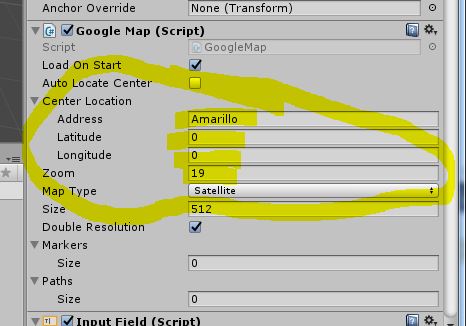
I would like to allow the user to input their location data with a UI button or an input field somehow, and have the game object displaying the map image update/refresh on entry.
Currently the location information is input before game runtime.
Your answer