- Home /
Model not rendered on Android
I created a 3D model in Blender and imported into Unity. It works fine when building for PC and it also worked fine on an older Android device. But when building for my new Samsung Galaxy S9 (Android 9, API level 28), the model is not visible. Some flickering from the object can be seen though. I have tried creating a cube next to my model and assigned both the cube and the model the same Unity default material using the Standard shader. The cube is rendered ok on Android but the model is invisible. I have also tried unchecking "Use 32-bit Display Buffer" and "Disable Depth and Stencil" under Player Settings->Resolution and Presentation, but it did not help.
Hi , i have the same problem with my Huawei P8 Android 5.0.1, Lollipop API level 21, resolution 720 x 1280 RA$$anonymous$$ 2,0GB . I ,have tried creating a cube next to my model too, The cube is rendered ok on Android but the model is invisible,too , i made all your recomendations , but it did not help
if someone can help me with this , i will be so greteful.
,
Answer by Aardvarklord · Feb 16, 2019 at 08:57 PM
Solution found: Disable "GPU Skinning" under Player Settings->Other Settings
The model i created in Blender was a rigged model and Unity assigned a Skinned Mesh Renderer. Apparently GPU Skinning didn't work on Galaxy S9.
Your answer

Follow this Question
Related Questions
Unity not properly rendering mesh faces 1 Answer
Shreddered Mesh on Android 0 Answers
Why do some vertices in meshes of my game jitter when on Android phones 0 Answers
Problem with graphics on Android (Opengl) 0 Answers
Weapon system 0 Answers