- Home /
What Android Emulator to run unity3D apk ?
Hello everyone, i broke my android device 2 days ago and i'll probable will not get it back before a week, so i must use an emulator to test my game, but the problem is that i tested all the emulators that i know but non of them worked, the "default" emulator (adb) doesn't allow the game to be installed also GenyMotion doesn't allow the game to be installed (different error depending on the android version but they all say that the API version is not compatible ) BlueStack install and run the game (i see the loading statue in the left top corner) how ever it stay black for a long time without any response. Can anyone give me a solution for this ?
PS : am using the latest version of unity3D, and both genyMotion,BlueStack and adb are able to run non-unity3D applications.
thank you very much
In my experience, ALL Android emulators are unsatisfactory. Borrow a real Android device from somewhere for a week...
so it's not me who is doing it wrong ? it's the unity3d android build that cannot be executed in Emulators ? but why ? do you have any idea ? thank you
No, sorry, I don't - all I know is that I wasted a lot of time trying!
Answer by Aladine · Dec 08, 2013 at 01:50 AM
I don't know if by saying "impossible" you guys were talking from a performance perspective or is it completely impossible to run a unity apk in the emulator. anyway, my question was how to just run unity android games on emulator without caring so much about performance, and i have managed to do that simply by creating a virtual device with an ARMv7 cpu after that everything should work "perfectly", the game work but it was VERY slow however, that helped me a lot to debug my game, i spend more than one week sending apk to friends and wait for their reviews ... Screen shot :
Please Aladine,can you say to me how you can see your Unity's games in the Android emulator?Is it neccesary to have the Pro version? Can you tell me the steps you follow,please?Thank you very much.
Answer by screenname_taken · Jun 27, 2014 at 06:44 PM
Have you tried Andy? It's supposed to be good and fast. http://www.andyroid.net/
Answer by tsunama · Apr 24, 2016 at 06:13 PM
Recently I was able to use Unity3d android app on my desktop by downloading below emulator source files & installing them. Basically, first I tried this software for Uttarakhand app, then for Unity 3D. These available source links can be used to download that software & use this app on your desktop.
Hope it solves the purpose ! Thanks
Answer by linda741 · Sep 06, 2016 at 07:53 AM
I was looking from a long time for a way to how to play not only Unity3D on computer but all the other android apps. And I found the Bluestacks emulator which is awesome. However, for running all the games and apps smoothly on your computer, you need to have RAM 3GB or above otherwise it hangs.
Your answer