- Home /
Unity webGL build changes not reflecting,Unity webgl changes is not reflecting in build
Hello All, I am new to unity, and I have started working on unity existing project and make some changes and in game play it shows my changes , after that I make a webgl build and host it, but these not new changes . means changes that I have done is not reflecting why? ,Hello All, I am new to unity and I started working on unity existing project and I have made some changes in scene, after that I make build there is no error and build success and when hosted the webgl build there is no changes reflected.
Answer by Bunny83 · Sep 24, 2020 at 02:28 PM
Browser cache? Depending on your used browser, try hitting CTRL+SHIFT+R or CTRL+F5 or something similar to do a force reload of the page. Depending on your used server, your server might be able to serve ETags for files to indicate the last modified state. When you are in the testing phase you probably want to disable data caching in the player settings. However this does not necessarily disable all caching. Depending on your server configuration / behaviour your browser might still cache certain files. However forcing a cache clear reload should always fix caching issues.
Your answer

Follow this Question
Related Questions
Blank screen on WebGL (Lighting) 0 Answers
Distribute terrain in zones 3 Answers
WebGl build throw numbers (maybe assembly pointers) 0 Answers
1 exception was raised by workers: See the Console for details. 0 Answers
prefab movetowards correctly in editor and windows build but not webgl build 0 Answers