Shader invert sprite colors 2D
Hi,
I have a game scene in witch I would like to be able to invert colors of all sprites in scene for a short period of time and then go back normal.
I first looked to setPixel() method but it is taking too mush time to invert each textures. So I heard a bit about shaders and I think this is the solution, but I have actually no idea how to make them. So I tried to modify the default one for sprites but no success, I don't understand how it works.
So I post this here in the hope someone with better skills in shading will know how to modify the shader so it simply invert all colors.
(I found other shaders on the web to invert colors but I had no success using them on 2D sprites)
I would like to apply the shader to a material and apply the material to the sprite.
Here is simply the default shader for sprites:
Shader "Sprites/Default"
{
Properties
{
[PerRendererData] _MainTex ("Sprite Texture", 2D) = "white" {}
_Color ("Tint", Color) = (1,1,1,1)
[MaterialToggle] PixelSnap ("Pixel snap", Float) = 0
}
SubShader
{
Tags
{
"Queue"="Transparent"
"IgnoreProjector"="True"
"RenderType"="Transparent"
"PreviewType"="Plane"
"CanUseSpriteAtlas"="True"
}
Cull Off
Lighting Off
ZWrite Off
Blend One OneMinusSrcAlpha
Pass
{
CGPROGRAM
#pragma vertex vert
#pragma fragment frag
#pragma multi_compile _ PIXELSNAP_ON
#include "UnityCG.cginc"
struct appdata_t
{
float4 vertex : POSITION;
float4 color : COLOR;
float2 texcoord : TEXCOORD0;
};
struct v2f
{
float4 vertex : SV_POSITION;
fixed4 color : COLOR;
float2 texcoord : TEXCOORD0;
};
fixed4 _Color;
v2f vert(appdata_t IN)
{
v2f OUT;
OUT.vertex = mul(UNITY_MATRIX_MVP, IN.vertex);
OUT.texcoord = IN.texcoord;
OUT.color = IN.color * _Color;
#ifdef PIXELSNAP_ON
OUT.vertex = UnityPixelSnap (OUT.vertex);
#endif
return OUT;
}
sampler2D _MainTex;
sampler2D _AlphaTex;
float _AlphaSplitEnabled;
fixed4 SampleSpriteTexture (float2 uv)
{
fixed4 color = tex2D (_MainTex, uv);
#if UNITY_TEXTURE_ALPHASPLIT_ALLOWED
if (_AlphaSplitEnabled)
color.a = tex2D (_AlphaTex, uv).r;
#endif //UNITY_TEXTURE_ALPHASPLIT_ALLOWED
return color;
}
fixed4 frag(v2f IN) : SV_Target
{
fixed4 c = SampleSpriteTexture (IN.texcoord) * IN.color;
c.rgb *= c.a;
return c;
}
ENDCG
}
}
}
Answer by josessito · Mar 01, 2016 at 07:42 PM
Hi, I'm not great with shaders but I think this might help:
Shader "Sprites/SpritesInvertColor"
{
Properties
{
[PerRendererData] _MainTex ("Sprite Texture", 2D) = "white" {}
_Color ("Tint", Color) = (1,1,1,1)
[MaterialToggle] PixelSnap ("Pixel snap", Float) = 0
_InvertColors ("Invert Colors", Range(0,1)) = 0
}
SubShader
{
Tags
{
"Queue"="Transparent"
"IgnoreProjector"="True"
"RenderType"="Transparent"
"PreviewType"="Plane"
"CanUseSpriteAtlas"="True"
}
Cull Off
Lighting Off
ZWrite Off
Blend One OneMinusSrcAlpha
Pass
{
CGPROGRAM
#pragma vertex vert
#pragma fragment frag
#pragma multi_compile _ PIXELSNAP_ON
#include "UnityCG.cginc"
struct appdata_t
{
float4 vertex : POSITION;
float4 color : COLOR;
float2 texcoord : TEXCOORD0;
};
struct v2f
{
float4 vertex : SV_POSITION;
fixed4 color : COLOR;
float2 texcoord : TEXCOORD0;
};
fixed4 _Color;
v2f vert(appdata_t IN)
{
v2f OUT;
OUT.vertex = mul(UNITY_MATRIX_MVP, IN.vertex);
OUT.texcoord = IN.texcoord;
OUT.color = IN.color * _Color;
#ifdef PIXELSNAP_ON
OUT.vertex = UnityPixelSnap (OUT.vertex);
#endif
return OUT;
}
sampler2D _MainTex;
sampler2D _AlphaTex;
float _AlphaSplitEnabled;
float _InvertColors;
fixed4 SampleSpriteTexture (float2 uv)
{
fixed4 color = tex2D (_MainTex, uv);
#if UNITY_TEXTURE_ALPHASPLIT_ALLOWED
if (_AlphaSplitEnabled)
color.a = tex2D (_AlphaTex, uv).r;
#endif //UNITY_TEXTURE_ALPHASPLIT_ALLOWED
return color;
}
fixed4 frag(v2f IN) : SV_Target
{
fixed4 c = SampleSpriteTexture (IN.texcoord) * IN.color;
if (_InvertColors == 1)
{
c.rgb = (1 - c);
}
c.rgb *= c.a;
return c;
}
ENDCG
}
}
}
Usage:
1: Create a material with this shader and use it in all your sprites (or just change the first line for : Shader "Sprites/Default" to replace the default shader).
2: When you want to invert the colors, set the _InvertColors float to 1 with sharedMaterial.SetFloat("_InvertColors", 1) where material is any instance of your sprite material (I have not tested that last thing, but I believe that if you use sharedMaterial it will change the property for all sprites).
Note: _InvertColors is a float becouse you can't have a bool property in shader (not that I know )
works for me
Unity 2019.4
Seems unity auto-updated it with this message:
// Upgrade NOTE: replaced 'mul(UNITY_$$anonymous$$ATRIX_$$anonymous$$VP,*)' with 'UnityObjectToClipPos(*)'
so replace it in line 54 and it should work again
Your answer

Follow this Question
Related Questions
How to make 2D physics objects graphics? 2 Answers
Inverse Sprite Maskin 0 Answers
Applying camouflage without spriting multiple sprites 0 Answers
2D Shadows with 3D effect 0 Answers
2D Outline Shader working in Node Preview But not when rendering 0 Answers