Raycast not drawing where i tell it
I would really appreciate any help on this one.
I am instantiating with raycast and mousePosition. However, there is a difference between the game scene and the editor scene. In the editor scene I can see that the prefab instantiates and moves across the ray correctly, but in the actual game this ray is nowhere near where I actually click in the scene.
My code is:
void Shoot() {
Vector3 mousePosition = playerCamera.ScreenToWorldPoint(Input.mousePosition);
Ray myRay = new Ray(firePoint.position, mousePosition);
RaycastHit hitInfo;
Physics.Raycast(myRay, out hitInfo, fireDistance);
Debug.DrawRay(firePoint.position, mousePosition, Color.red);
Instantiate(knifePrefab, firePoint.position, Quaternion.LookRotation(myRay.direction));
}
and an example of the results are below. Notice the mouse pointer on the bottom corner of the red block. The ray is no where near it. 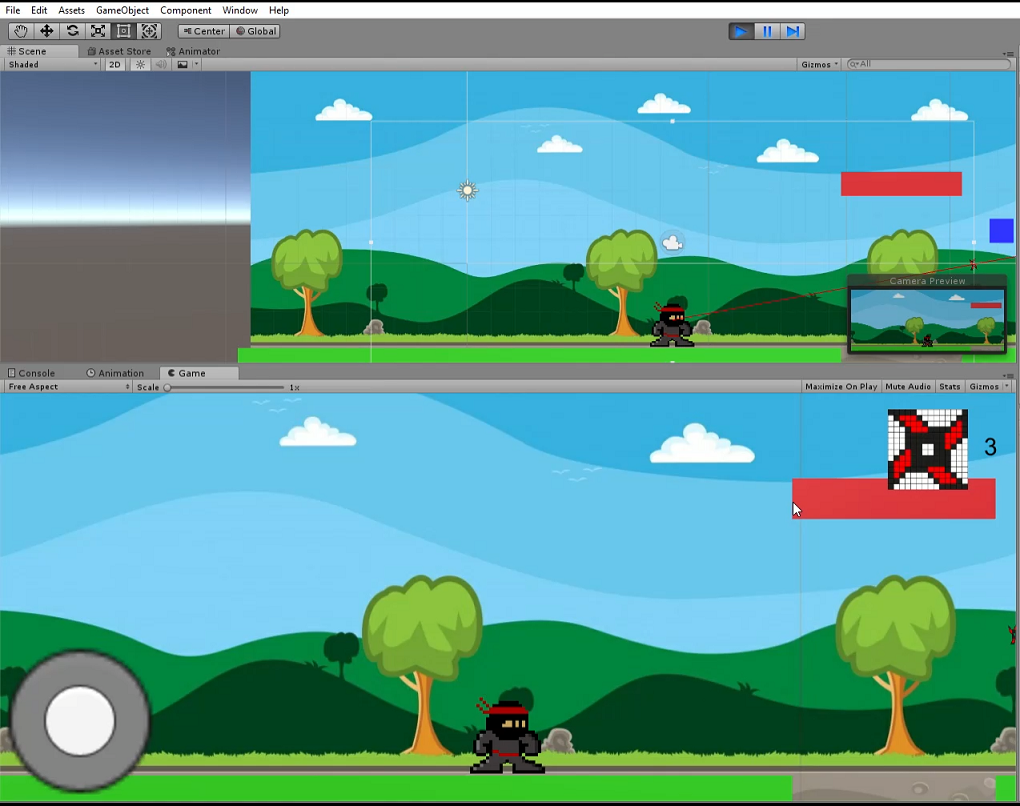
Your answer

Follow this Question
Related Questions
My Ray is going the wrong way 1 Answer
Shoot towards mouse except mouse y 1 Answer
am trying to instantiate a 3D object to fly in the direction where my mouse is pointing 0 Answers
Can't call raycast on plane to get mouse position? Beginner Question 1 Answer
How can I use RayCasting to interact with RigidBodies and Colliders? 0 Answers
