- Home /
Asynchronous infinite loop
Hi all,
I'm using a c# script (and new to C#) to implement UDP multicast I/O based on a script that was documented in the forums. Below I've pasted the relevant code snippet. The read works great in the simulator, however, when I stop the simulator, the Async receive behavior continues. I thought perhaps I need to insert a check if the simulator is running, but is this this case? Doesn't the script stop execution when the simulator stops?
I thought this might just be an issue in the simulator so I created a build of my test project. Again, it executes just find, but when I quit the application, I get an error message that there was a shutdown error.
What do I need to do in order to appropriately stop and start this read functionality? Is there something like a 'Shutdown' function that mirrors 'Start()' where I can do any necessary cleanup?
Thanks in advance!
void Start () {
UDPSetup(); BeginAsyncReceive(); // start receiving data
}
void UDPSetup(){ listener = new UdpClient(GroupPort); listener.JoinMulticastGroup(GroupAddress); groupEP = new IPEndPoint(GroupAddress, GroupPort);
}
// Method to start an Async receive procedure private void BeginAsyncReceive() {
ReceiveOperationInfo objInfo = new ReceiveOperationInfo();
objInfo.objUDPClient = listener;
listener.BeginReceive(new AsyncCallback(EndAsyncReceive), objInfo);
} // Callback method from the UDPClient, when the async receive procedure received a message private void EndAsyncReceive(IAsyncResult objResult) {
byte[] data = listener.Receive(ref groupEP);
// process my data
//if(EditorApplication.isPlaying) // do I need to have a check here so it won't loop back when I don't want it to?
BeginAsyncReceive();
}
Answer by burnumd · Sep 20, 2010 at 09:55 PM
MonoBehaviour.OnDisable () is called in a number of situations that should cover what you want to do, such as:
- When the GameObject the script is attached to is destroyed
- When the game quits (and the object the script is attached to gets destroyed)
- When the script is removed (using Destroy(Component))
- When the script is disabled
If you use this approach, you'll probably want to use OnEnable to call BeginAsyncReceive to start it up if you deactivate the script/GameObject during the course of play.
Perfect - exactly what I was missing! In case it's useful for others, I've added a boolean 'shouldContinueRunning' to my script and use that as a check for whether BeginAsyncReceive() should be called again. I set this variable true when OnEnable() is called, and false when OnDisable() is called. Thanks so much!
Glad to help. If this response answered your question, be sure to mark it as "answered" (and maybe consider upvoting). :)
Your answer

Follow this Question
Related Questions
getting udp package info inside unity (GlovePIE) 0 Answers
UDP/TCP Simple example on how to send a receive messages from two Unity builds 2 Answers
How can I receive UDP packets into Unity Webplayer? 1 Answer
How to set up a UDP connection with a nodejs server in Unity? 1 Answer
Do I need 'pubkey' when I publish my game to Huawei App Gallery without IAP product? 0 Answers