- Home /
How to turn off an URP fog?
Hello everyone!
The problem is default fog that comes with URP. Once new project is created - unity places some example staff to the scene. It looks nice at a close distance (scene/play mode), but if increase the distance - it appears to blur/hide/fog. How to get rid of it?
As far as I know it's not about camera clipping, Lit material, post-process volumes, project settings. So, what it can be?
Examples:
close distance = nice: 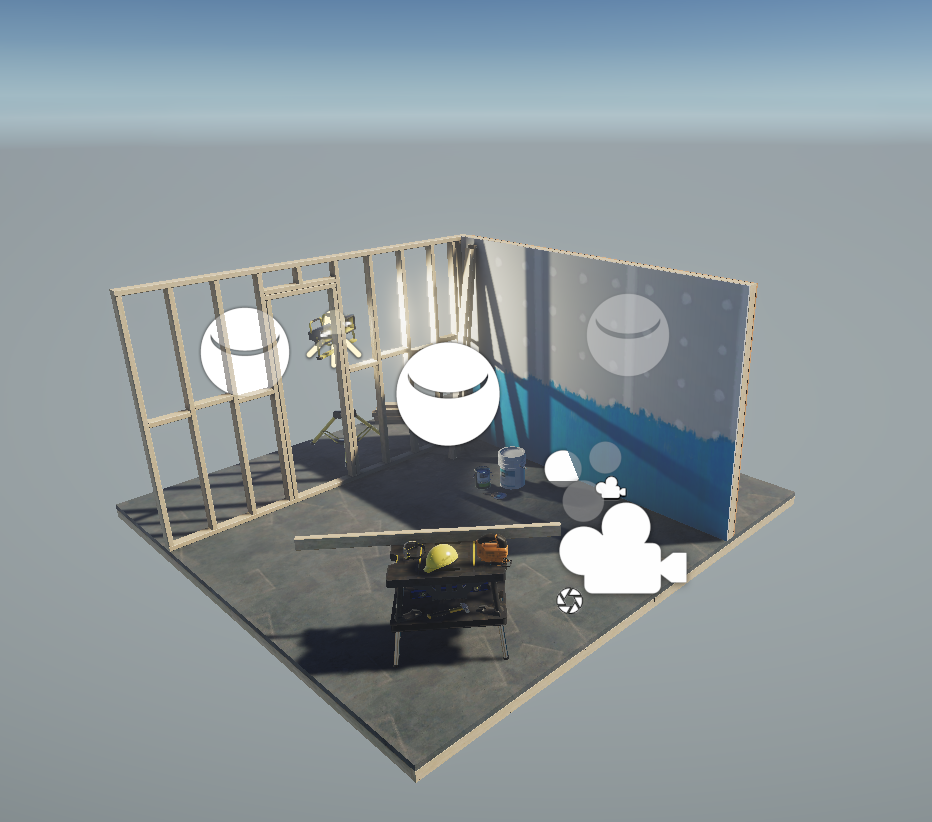 far distance = fog:
far distance = fog: 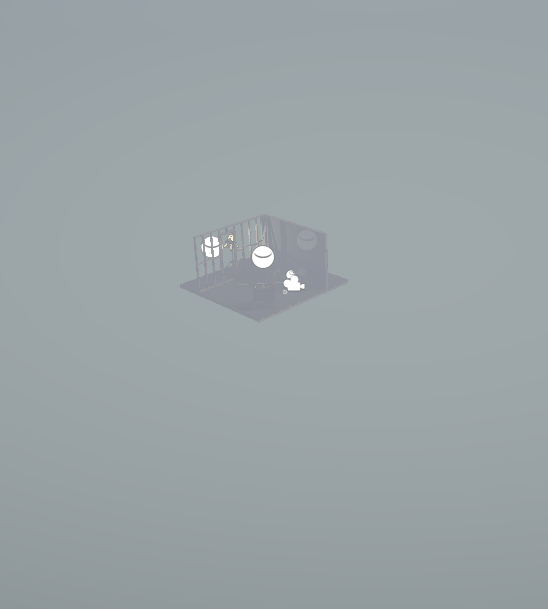
Thanks in advance!
It works nice for scene view. Thanks. madferretdd's answer covers also play mode.
Answer by madferretdd · Sep 22, 2020 at 10:54 AM
its in the lighting tab near the bottom.
Perfect, thanks a lot! Complete path is Lighting -> Environment tab -> Other Settings section -> Fog.
Your answer