- Home /
Can child game object with OnTriggerEnter function use parent game object's collider?
The parent object has Rigidbody2D component, CircleCollider2D component, and a script to project it forward on each update.
The child object attached to the parent object is an empty game object with a script, which has a OnTriggerEnter2D function in it.
public void OnTriggerEnter2D (Collider2D collision)
{
if (collision.tag == "Enemy")
{
Debug.Log("Let's do this!");
}
}
Obviously, when the parent object collides with (or triggers with) the game object with the tag "Enemy", nothing will be called. I assume that's because child Object searches for the rigidbody and collider components in its own game object, and find nothings.
...
I tried to assign the collider by:
public Rigidbody2D modifierRigidbody;
public Collider2D modifierCollider;
public void Awake()
{
modifierRigidbody = GetComponentInParent<Rigidbody2D>();
modifierCollider = GetComponentInParent<Collider2D>();
}
Which did not work.
So, the question would be, is there any way you can let the child game object with a script to use / borrow the collider specified in the parent object?
Due to the design of the game, this parent-child game object relationship cannot change. It is necessary for the child object's script to have OnTriggerEnter2D function, not on the parent's game object's script.
Answer by icehex · Apr 28, 2020 at 01:25 AM
You could create a function in the child's script that is called by the parent's script when the parent observes OnTriggerEnter2D. The parent would need to be enabled as isTrigger.
// This is the script attached to the parent
public class ParentTrigger: MonoBehaviour
{
private void OnTriggerEnter2D(Collider2D col)
{
Debug.Log("A collision has occured in parent " + col);
ParentTriggerDetect child_script = this.GetComponentInChildren<ParentTriggerDetect>();
child_script .ParentTriggered(col);
}
}
// This is the script attached to the empty child GameObject
public class ParentTriggerDetect : MonoBehaviour
{
public void ParentTriggered(Collider2D col)
{
Debug.Log("Child has observed the parent's triggering" + col);
}
}
Thanks for the answer. That's what I ended up using. Hmm... I wanted to use various Unity physics functions (such as OnTriggerEnter, Stay, Exit, etc...) on the child object, but for now I think the parent object script relaying those trigger events onto child object's script is the workaround for my issue.
If anyone else know there's a way for the child object to use OnTriggerEnter using parent's collider, please let us know.
Answer by yummy81 · Apr 28, 2020 at 06:17 AM
You can use the observer pattern. For example with delegates.
using System.Collections;
using System.Collections.Generic;
using UnityEngine;
public class ParentScript : MonoBehaviour
{
public event System.Action action;
void OnTriggerEnter2D(Collider2D collider) => action?.Invoke();
}
using System.Collections;
using System.Collections.Generic;
using UnityEngine;
public class ChildScript : MonoBehaviour
{
ParentScript parentScript;
void Awake() => parentScript = transform.parent.GetComponent<ParentScript>();
void OnEnable() => parentScript.action += Foo;
void OnDisable() => parentScript.action -= Foo;
void Foo() => print(this);
}
Your answer