- Home /
raycasting throught the back of plane
I'm using planes to create room that contains items the player will selected and move around. the camera for the most part will be outside of the wall which is where the ray cast is coming form.
How do i get the ray cast to pass through the wall when the back of the plane is facing toward the camera. should i use a relative point or is the better/ simpler way.
Answer by DaveA · Jan 11, 2014 at 11:42 PM
Unless the plane is 2-sided, the ray will pass through the 'back' of the plane without hitting it. If you are using 2-sided planes then try a 1-sided plane instead.
Answer by Eric5h5 · Jan 11, 2014 at 11:42 PM
If the walls are one-sided, then you don't have to do anything. Raycasts only work on front-facing surfaces, so they will "pass through" the back side of a one-sided surface.
Your answer

Follow this Question
Related Questions
[SOLVED] How to set an object's rotation parallel to a wall. 1 Answer
Top down look rotation snaps when looking left, right, and back 1 Answer
rotate towards a raycast hit point 2 Answers
Raycast detects walls, how to disable movement or input in direction of the wall? 0 Answers
Find TextureCoordinates from plane with out raycast only using mouse position on plan 0 Answers