- Home /
Networking Error!
So this is the error! View ID AllocatedID: X not found during lookup. Strange behaviour may occur. (A second error that always come's after the first one) Received state update for view id' AllocatedID: X' (this is the same value as the first X) but the NetworkView doesn't exist. And I get multiple of those errors together but with a different X value! These Error's only appear when the first player joins the game (that's not including the host). However if X is equal to 14 I check the Hierarchy and there is a object with the view id of 14! Now just so things make sense to you so you know what to tell me is: I have that spawn's at least 60 star's with network view's attached to them, they also have a gameobject attached to them called SolarSystem that does not have a network view(The SolarSystem is just a large sphere collider with on trigger on)! When ever the SolarSystem from two different Stars collide it rolls a dice on witch star will get deleted (so that stars don't spawn in side each other). This is the code that does that(This script is attached to the SolarSystem):
#pragma strict
var Dice = 0;
Dice = Random.Range(1,100);
private var anotherScript : SunDele;
function OnTriggerEnter(slr : Collider){
anotherScript = slr.GetComponent(SunDele);
if (anotherScript == null){
Debug.Log("Lol");
}else{
if (anotherScript.Dice > Dice && gameObject.transform.parent.gameObject != null){
Destroy (gameObject.transform.parent.gameObject);
}
}
}
Now I tried turning it to Network.Destory but I still got errors. This is the code that spawn's the stars:
using UnityEngine;
using System.Collections;
public class StarCreate : MonoBehaviour {
public GameObject Star;
public int Amount = 900;
int x;
int y;
int z;
GameObject[] StarCount;
void Start () {
int i = 0;
while (i < Amount) {
x = Random.Range (-79616, 79616);
y = Random.Range (-79616, 79616);
z = Random.Range (-79616, 79616);
networkView.RPC("SpawnStar",RPCMode.All,x,y,z);
i++;
}
}
[RPC] void SpawnStar(int Xd, int Yd, int Zd){
GameObject Stars = (GameObject)Network.Instantiate(Star, new Vector3 (Xd, Yd, Random.Range (-79616, 79616)), Quaternion.identity,0);
}
}
I have also noticed that when the player joins (not the host) its creates another set of stars! So that made me think it might also have something to do with the network manager code so here its is: using UnityEngine; using System.Collections;
public class NetworkManager2 : MonoBehaviour {
public static NetworkManager2 Instance;
public GameObject Player;
public GameObject BackGround;
private GameObject MainMenu;
public GameObject CentreOfUni;
// Use this for initialization
void Start () {
MainMenu = GameObject.Find ("MainMenu");
BackGround = GameObject.Find ("Background");
Instance = this;
DontDestroyOnLoad (gameObject);
}
public void StartServer(int MaxPlayers, int Port, string ServerName, string IpAddress){
Network.InitializeSecurity ();
bool useNat = !Network.HavePublicAddress();
Network.InitializeServer (MaxPlayers, Port, useNat);
Debug.Log ("Starting server on " + IpAddress + ":" + Port);
}
void OnConnectedToServer() {
Network.minimumAllocatableViewIDs = 1000;
Debug.Log("Connected to server");
MainMenu.SetActive(false);
BackGround.SetActive (false);
SpawnPlayer ();
}
void OnFailedToConnect(){
MainMenu.SetActive (true);
Debug.Log ("Failed to connect!");
}
void OnServerInitialized(){
Network.minimumAllocatableViewIDs = 1000;
Debug.Log ("Server Created");
GameObject Universe = (GameObject)Network.Instantiate (CentreOfUni, new Vector3 (0, 0, 0), Quaternion.identity, 0);
MainMenu.SetActive(false);
BackGround.SetActive (false);
SpawnPlayer ();
}
void SpawnPlayer(){
GameObject ClientPlayer = (GameObject)Network.Instantiate (Player, new Vector3 (0,0,0), Quaternion.identity, 0);
((MonoBehaviour)ClientPlayer.GetComponent ("PlayerQue")).enabled = true;
}
public void ConnectToServer(string Ipaddress, int Portl) {
Network.Connect(Ipaddress, Portl);
}
}
Now its CentreOfUni That has the script that spawns all the stars! And that is about it so yeah that would be nice if you could tell me what I have done wrong :)
Your answer