- Home /
Camera issue? Random Lines in Model
There are suppose to be concrete slabs on top of the foundation of the model building but for some reason the slabs are showing up as lines adjacent to the camera. Meaning if you rotate the camera the lines move with the camera as well. And Ideas?
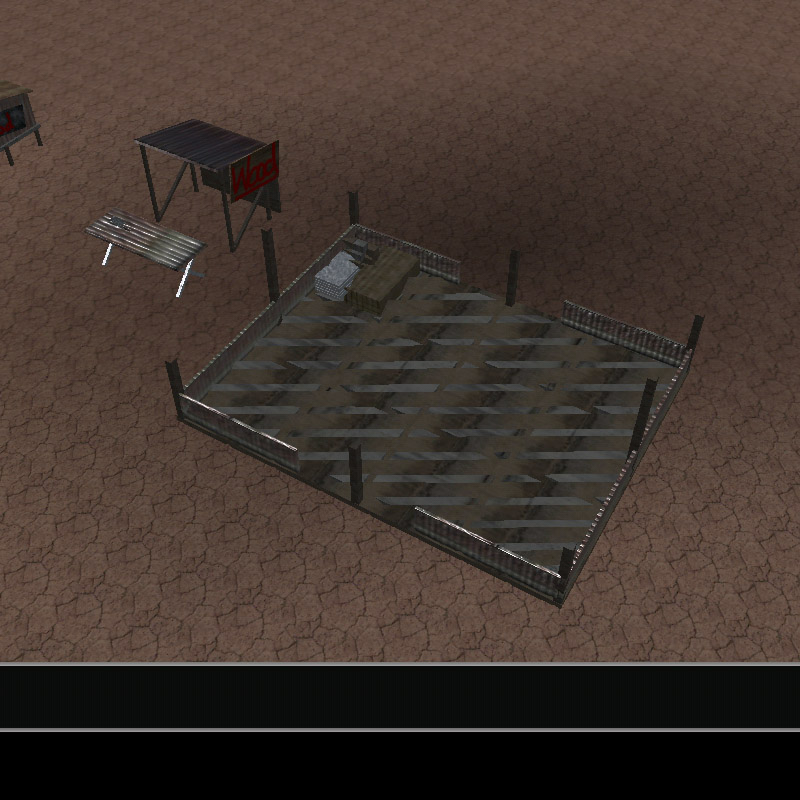
Answer by Triqy · Mar 27, 2013 at 11:19 PM
I think I fixed the clipping!
I moved the camera up high in the scene and then changed the camera's field of view from 60 to 13 and it got rid of the lines and frankly made everything look a bit better visually!
Answer by Cartographer · Mar 27, 2013 at 10:39 AM
From the image it looks like the concrete is clipping into the building. Do they physically move with the camera? Does the inspector say that it is moving?
Try moving the slabs a tiny bit above the foundation and see if it fixes it. :)
"Depth fighting" is the term for when two planes are in exactly the same position, and flicker. It does math for each pixel, one "wins" and goes on top. As the camera moves around, the math changes and different pixels "win," so you get random-looking flickers as you move.
Depending of the total depth of the camera (far clipping plane) and distance from the camera, different gaps can count as the same. So you might have y=0 and y=0.0001 and it looks fine from close, but get depth fighting from further away, or from a new camera.
Is there any way to correct this by changing something in the camera? or will I have to change the model? The Project I am working on is a RTS type game so the camera is going to have to be far away.
I think I fixed the clipping!
I moved the camera up high in the scene and then changed the camera's field of view from 60 to 13 and it got rid of the lines and frankly made everything look a bit better visually!
Your answer