- Home /
Project won't open unless I delete my Library folder. Why?
My project won't open unless I delete the Library folder. I don't know why and I'm hoping someone else will be able to give me an answer. If not, then deleting it before I work on the project every day isn't a huge loss but I'd rather have everything working as it should.
If I don't delete the folder the project 'opens' from the launcher but never appears on screen. The Unity process hangs open until I manually close it.
As far as the Editor.log file goes, the only weird message I see is
but the end of the file always says"Task failed: Verifier Task"
Updating ProjectSettings/ProjectSettings.asset - GUID: 00000000000000004000000000000000... done. [Time: 70.911446 ms]
I get the same result no matter if I'm opening the project on OSX or Windows10. First launch works, subsequent launches require me to delete Library or the editor stays open in the background until I kill the process.
Does anyone have a clue what could be going on?
Sounds unusual, and given you have tried it on both OSX and Win10, it does sound like it could be an asset you have. Does it happen to other projects?
Alright, As much as I didn't want to start picking through plugins and such one by one, I may have gotten lucky. I figured first I would go through and delete the demo/example folders for my plugins and it seems to have worked.
I deleted the Demo folder for both Scene$$anonymous$$anager and u$$anonymous$$ate and suddenly the project loads on both machines without issue. $$anonymous$$aybe the folders or assets in them were the cause, maybe it was just a filecount/amount issue and this put me under some bug threshold. $$anonymous$$aybe I'll never get to find out.
If anything does develop, I'll make sure to post back here but for now it seems to be working...if it's fine after a few days, I'll come back and mark this as an answer. Until then, if anyone has a nice way I can tell if a particular asset is wonking things up, I'd love to hear it.
Your answer

Follow this Question
Related Questions
[SOLVED] The High Definition Render Pipeline has compiler errors when creating a new project. 1 Answer
Unity freezes on play after moving project folder 0 Answers
project organisation: managing source and/or libraries 2 Answers
How do I open an existing project in Unity? 6 Answers
Reference to a library 1 Answer