- Home /
Animation Gets Played In Build, But Not In The Editor
Hello everyone! I'll try to keep this as succinct as possible.
I have a few animated GUI elements in my WebGL game. These animations are only played by specific lines of code, called at the end of a level. Until then, they act pretty much as static images. Everything works as it should in the Unity editor, no issues whatsoever.
However! In my actual WebGL build, for some reason, the animations get played despite the necessary lines of code never actually getting run. Here are the steps I've taken to troubleshoot:
Copious debug.log statements to be sure this isn't an issue with my code - and I'm assuming that if it was, it'd be seen in the editor as well.
Made sure that there weren't any competing animators on any parent/child items.
Using anim.Play to directly play the animation I want, because I was worried that using triggers might somehow be messing things up. No dice.
Reworking the actual animation graph. No dice.
Is there something I'm forgetting that's specific to WebGL that might be causing this issue? I haven't had this issue with any other animated GUI so far.
Your answer

Follow this Question
Related Questions
Can the animation editor create local rotational data? 3 Answers
My WEBGL game is encountering issues with CORS but not other games? 2 Answers
Adding animation clips via script 2 Answers
Load animated 3D object from streamingassets? 1 Answer
FBX Animation Clip Root Transform Rotation ignored in WebGL v2017.1 0 Answers