- Home /
Build Exe with System.Diagnostics enabled
I have a program with a call to
System.Diagnostics.Process.GetProcesses();
When I run this program in-editor, it works fine. When I build and run this program, I get an error:
Microsoft Visual C++ Runtime Library
Debug Assertion Failed!
Program: S:\depot\personal\TestProgram\TestProgram\Build\GameAssembly.dll File: S:\dev\Unity\2019.4.4f1\Editor\Data\il2cpp\libil2cpp\icalls\System\System.Diagnostics\Process.cpp
Line: 110
Expression: 0 && "Process::GetProcesses_internal"
For information on how your program can cause an assertion failure, see the Visual C++ documentation on asserts.
I would like to know how to make a build exe which can make these debug calls without the Unity editor. I have tried multiple options in File / Build Settings, specifically checkboxing "Development Build" and "Script Debugging". I've also tried manually setting "DEBUG" into the "Scripting Define Symbols" in the Project Settings / Player. None of this is sufficient to make GetProcesses available in a built exe.
Please help me find what I'm missing.
Your answer

Follow this Question
Related Questions
Monodevelop Freezes on Windows 7 64bit 2 Answers
How to find what crashes my game? Is there a dump file? 1 Answer
Does Mono Develop Support Breakpoints with Inspection? 5 Answers
How to debug c++ dll code 4 Answers
Can we hide AudioSource gizmos? 4 Answers