- Home /
Animated texture on quad
Hi - I'm trying to get an animated texture on a quad imported from blender, but the animation doesn't seem to be working. In the main window, my texture is just grey, but in the preview window for the texture itself it shows the texture animating. I was attempting to follow this tutorial here:
http://www.unifycommunity.com/wiki/index.php?title=Animating_Tiled_texture
I've attached a screenshot of my setup if that helps.
Answer by Fattie · Jun 20, 2012 at 02:35 PM
Consider ... if I understand what you are trying to do,
get 2DToolkit and, I believe, your job is instantly finished.
You can go home to dinner!!
I was hoping to do this without a paid plugin but thank you!
Are there options for devs who want to do it all for free? Surely there has to be a decently fast way to do animation using a script right?
I might come back with an alternative answer later, if I find one. I'll be doing some research.
Any idea on where to start guys?
Answer by heaversm · Jul 26, 2012 at 09:52 PM
You can install this script which will add a menu command to create a quad. Save it as CreatePlane.cs and put it in an Assets > Editor folder.
using UnityEngine;
using UnityEditor;
using System.Collections;
public class CreatePlane : ScriptableWizard
{
public enum Orientation
{
Horizontal,
Vertical
}
public enum AnchorPoint
{
TopLeft,
TopHalf,
TopRight,
RightHalf,
BottomRight,
BottomHalf,
BottomLeft,
LeftHalf,
Center
}
public int widthSegments = 1;
public int lengthSegments = 1;
public float width = 1.0f;
public float length = 1.0f;
public Orientation orientation = Orientation.Horizontal;
public AnchorPoint anchor = AnchorPoint.Center;
public bool addCollider = false;
public bool createAtOrigin = true;
public string optionalName;
static Camera cam;
static Camera lastUsedCam;
[MenuItem("GameObject/Create Other/Custom Plane...")]
static void CreateWizard()
{
cam = Camera.current;
// Hack because camera.current doesn't return editor camera if scene view doesn't have focus
if (!cam)
cam = lastUsedCam;
else
lastUsedCam = cam;
ScriptableWizard.DisplayWizard("Create Plane",typeof(CreatePlane));
}
void OnWizardUpdate()
{
widthSegments = Mathf.Clamp(widthSegments, 1, 254);
lengthSegments = Mathf.Clamp(lengthSegments, 1, 254);
}
void OnWizardCreate()
{
GameObject plane = new GameObject();
if (!string.IsNullOrEmpty(optionalName))
plane.name = optionalName;
else
plane.name = "Plane";
if (!createAtOrigin && cam)
plane.transform.position = cam.transform.position + cam.transform.forward*5.0f;
else
plane.transform.position = Vector3.zero;
Vector2 anchorOffset;
string anchorId;
switch (anchor)
{
case AnchorPoint.TopLeft:
anchorOffset = new Vector2(-width/2.0f,length/2.0f);
anchorId = "TL";
break;
case AnchorPoint.TopHalf:
anchorOffset = new Vector2(0.0f,length/2.0f);
anchorId = "TH";
break;
case AnchorPoint.TopRight:
anchorOffset = new Vector2(width/2.0f,length/2.0f);
anchorId = "TR";
break;
case AnchorPoint.RightHalf:
anchorOffset = new Vector2(width/2.0f,0.0f);
anchorId = "RH";
break;
case AnchorPoint.BottomRight:
anchorOffset = new Vector2(width/2.0f,-length/2.0f);
anchorId = "BR";
break;
case AnchorPoint.BottomHalf:
anchorOffset = new Vector2(0.0f,-length/2.0f);
anchorId = "BH";
break;
case AnchorPoint.BottomLeft:
anchorOffset = new Vector2(-width/2.0f,-length/2.0f);
anchorId = "BL";
break;
case AnchorPoint.LeftHalf:
anchorOffset = new Vector2(-width/2.0f,0.0f);
anchorId = "LH";
break;
case AnchorPoint.Center:
default:
anchorOffset = Vector2.zero;
anchorId = "C";
break;
}
MeshFilter meshFilter = (MeshFilter)plane.AddComponent(typeof(MeshFilter));
plane.AddComponent(typeof(MeshRenderer));
string planeAssetName = plane.name + widthSegments + "x" + lengthSegments + "W" + width + "L" + length + (orientation == Orientation.Horizontal? "H" : "V") + anchorId + ".asset";
Mesh m = (Mesh)AssetDatabase.LoadAssetAtPath("Assets/Meshes/" + planeAssetName,typeof(Mesh));
if (m == null)
{
m = new Mesh();
m.name = plane.name;
int hCount2 = widthSegments+1;
int vCount2 = lengthSegments+1;
int numTriangles = widthSegments * lengthSegments * 6;
int numVertices = hCount2 * vCount2;
Vector3[] vertices = new Vector3[numVertices];
Vector2[] uvs = new Vector2[numVertices];
int[] triangles = new int[numTriangles];
int index = 0;
float uvFactorX = 1.0f/widthSegments;
float uvFactorY = 1.0f/lengthSegments;
float scaleX = width/widthSegments;
float scaleY = length/lengthSegments;
for (float y = 0.0f; y < vCount2; y++)
{
for (float x = 0.0f; x < hCount2; x++)
{
if (orientation == Orientation.Horizontal)
{
vertices[index] = new Vector3(x*scaleX - width/2f - anchorOffset.x, 0.0f, y*scaleY - length/2f - anchorOffset.y);
}
else
{
vertices[index] = new Vector3(x*scaleX - width/2f - anchorOffset.x, y*scaleY - length/2f - anchorOffset.y, 0.0f);
}
uvs[index++] = new Vector2(x*uvFactorX, y*uvFactorY);
}
}
index = 0;
for (int y = 0; y < lengthSegments; y++)
{
for (int x = 0; x < widthSegments; x++)
{
triangles[index] = (y * hCount2) + x;
triangles[index+1] = ((y+1) * hCount2) + x;
triangles[index+2] = (y * hCount2) + x + 1;
triangles[index+3] = ((y+1) * hCount2) + x;
triangles[index+4] = ((y+1) * hCount2) + x + 1;
triangles[index+5] = (y * hCount2) + x + 1;
index += 6;
}
}
m.vertices = vertices;
m.uv = uvs;
m.triangles = triangles;
m.RecalculateNormals();
AssetDatabase.CreateAsset(m, "Assets/Editor/" + planeAssetName);
AssetDatabase.SaveAssets();
}
meshFilter.sharedMesh = m;
m.RecalculateBounds();
if (addCollider)
plane.AddComponent(typeof(BoxCollider));
Selection.activeObject = plane;
}
}
This script looks very interesting, I shall be playing with this when I have a spare moment. I'm learning procedural mesh stuff at the moment so stuff like this is great. Thanks for posting (Im $$anonymous$$ $$anonymous$$ay, the other poster!). Here's what I did today : http://www.alucardj.net16.net/unityquestions/IrisHex$$anonymous$$esh.png : info is here : http://answers.unity3d.com/questions/290695/calculate-spline-points-on-complex-geometry-mesh.html
Have you checked out the Unity examples : http://unity3d.com/support/resources/example-projects/procedural-examples
Thanks again for the script, all the best =]
if yer learning about making mech on the fly, consider this
http://answers.unity3d.com/questions/193695/in-unity-is-there-a-fast-way-to-find-nearby-triang.html
it has a huge amount of info, including many downloadable builds, etc!
Thanks, interesting read. $$anonymous$$y next exercise is to learn mesh deformation. With the verts configured as you describe (unpredictable and often not shared) my thought for starting was to get the hit-point , then cycle through all the verts checking if within a certain magnitude of the hit-point. I'll grab your spheres =] and check out Aldo's script. A friend of $$anonymous$$e showed me his first go at verlet cloth the other day, now that's some real $$anonymous$$d-blowing stuff !
Answer by AlucardJay · Jul 26, 2012 at 10:50 PM
This is an example for swapping the UV's of the mesh vertices.
#pragma strict
public var scrollSpeed : float = 0.1;
function Update()
{
SwapUVs();
}
function SwapUVs()
{
var mesh : Mesh = this.transform.GetComponent(MeshFilter).mesh;
var uvSwap : Vector2[] = mesh.uv;
for (var b:int = 0; b < uvSwap.length; b ++)
{
uvSwap[b] += Vector2( scrollSpeed * Time.deltaTime, 0 );
}
mesh.uv = uvSwap;
}
Your answer