- Home /
Creating a class?
I have the following code to create objects at random locations (I still need to write the random code):
public GameObject objectPrefab;
void Start() { StartCoroutine( SpawnObjects() ); }
IEnumerator SpawnObjects() { while( true ) { Instantiate( objectPrefab, /however you need to determine a valid random position/, Quaternion.identity ); yield return new WaitForSeconds( 1.0f ); } }
Now to initiate it I apparently need to put the code in a class and attach it to an empty object (Thanks Tetrad for that!). But I was wondering how I could go about creating and using this class in the context of this problem?
Thanks in advance!
Answer by Mike 3 · Jun 18, 2010 at 08:50 AM
This should do it:
using UnityEngine; using System.Collections;
public class SameNameAsFilename : MonoBehaviour { public GameObject objectPrefab;
void Start()
{
StartCoroutine( SpawnObjects() );
}
IEnumerator SpawnObjects()
{
while( true )
{
Instantiate( objectPrefab, /*however you need to determine a valid random position*/, Quaternion.identity );
yield return new WaitForSeconds( 1.0f );
}
}
}
If it's the same name as the filename and is a monobehaviour, you'll be able to just drag it onto a gameobject in the scene
The two using statements are to make the unity and IEnumerator specific parts compile
Answer by ROM · Jun 18, 2010 at 09:14 AM
It works! Thanks so much! Huzzah!
The only problem I'm having is it isn't creating one object per second like it should. Thousands of objects fly out until it crashes. I can only assume its because it keeps calling the script over and over again. I can't figure out what the problem is :/.
Heres the completed code:
using UnityEngine; using System.Collections;
public class Spawn : MonoBehaviour { private Vector3 tempVector;
public GameObject objectPrefab;
void Start()
{
StartCoroutine( SpawnObjects() );
}
IEnumerator SpawnObjects()
{
tempVector = new Vector3(0.5f, 0.5f, 0.5f);
while( true )
{
Instantiate( objectPrefab, tempVector, Quaternion.identity);
yield return new WaitForSeconds( 1.0f );
}
}
}
There isn't anything wrong with your script that I can see - make sure this script isn't on the prefab you're instantiating perhaps, that'd cause a crazy amount of objects
Your answer