- Home /
Infinite black screen on game built with Unity 4.6 using Soomla Store
Hi everybody!
I'm trying to use Soomla to integrate some in-app purchase in my Unity apps (http://soom.la/). I started Soomla's store integration in an empty project under Unity 4.2, and I've managed to launch it on my android devices without any trouble.
But then, I came to a game project I'd like to integrate Soomla Store to. Before Soomla's libs integration, the game were working perfeclty (under Unity 4.6). After integration and build with Unity 4.6 on a Mac OS X, my game remains on a black screen at start and does not react to anything, on both iOS and Android. (Work fine in editor)
I had a look to the logs, and after the mono lib loading, I have that log :
Unable to find type [UnityEngine.dll]UnityEngine.ResourceRequest
After that, no other Unity log... A quick search on internet about this log did not give me satisfaction...
What is weird is that I tried to build this project with Unity 4.2 on a Windows PC... And the game starts correclty! Does anyone have an idea about how to fix this bug? (except completely downgrading the project if possible)
Thanks in advance!
Edit: I'm using the last release version of Soomla Store and core, and I tried to build and rebuild again my project several times :)
You're probably going to need to contact the developers of that plugin to get support for it.
Thank you for your answer, Fortis Venaliter ! I'll try that too, I've already posted on their forums without success for the moment, but not direclty contacted their support. $$anonymous$$aybe someone here will have the answer before, if not the case, I'll post it here whenever I have it.
Answer by RomzXk · May 27, 2015 at 01:17 PM
The problem is solved, thanks to Soomla's support!
To be honest, I don't know exaclty howdid I solve it, but if anyone encounters this issue in the future : - try to regenerate your project (libraries, plugins...), - check your player settings (stripping levels for example, try to disable it), - perform a complete new clean build.
I just had another error on iOS ("unrecognized selector sent to instance") I'v been able to solve thanks to this link : https://github.com/soomla/ios-store/issues/14
Hope this will help someone. :)
Your answer

Follow this Question
Related Questions
Black screen after splash screen for few seconds 1 Answer
Startup is just black! (log file attached) 0 Answers
Unity 2018.2 LWRP blackscreen on build(Android VR) 2 Answers
Editor black screen. 1 Answer
Unity doesn't start on Windows 7 x64? 8 Answers