SVG with clipping mask distorted in scene and game views,Imported SVG with texture is distorted in scene and game views
Hello. I'm very new to Unity and this is my first question. I'm trying to import an SVG image using the Vector Graphics package, and add to the Canvas for a menu. I've managed okay with a few but now I need to import a basic shape with a texture applied. I tried importing it as a plain shape and applying a material to it but that doesn't appear to work at all.
.
So instead I made a clipping mask in Illustrator so that the shape is filled with an image. Now, the SVG imports all right, and the preview shows it exactly as it should (as it also does in the Sprite Editor). However, it's horribly distorted in both the scene and game views. Clearly it understands the vector image otherwise it would show incorrectly in the preview, so why can't it show it correctly in the game? Is this a bug because Vector Graphics is a preview package, or am I doing something wrong?
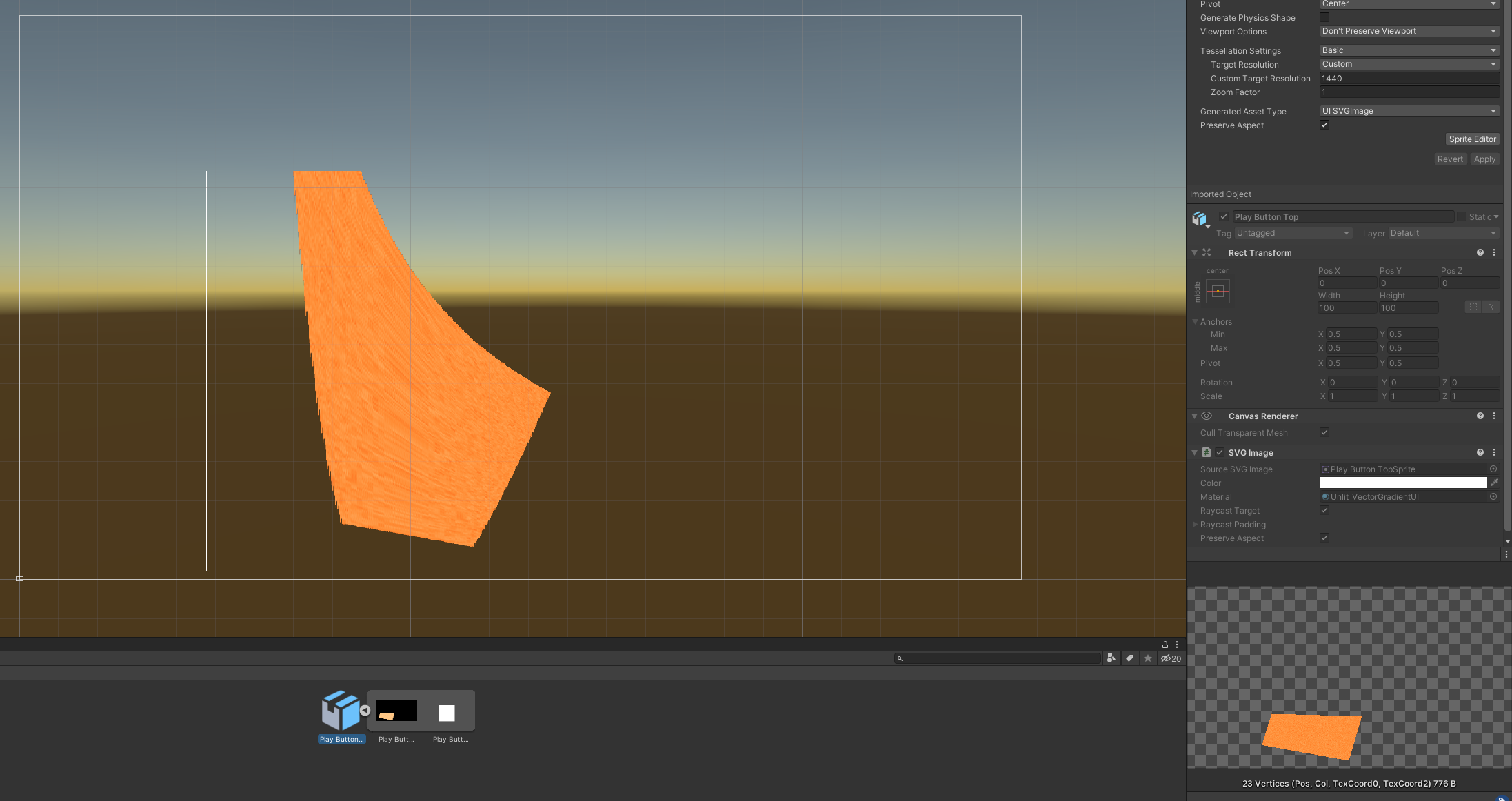
Answer by DrCalUnity · Jul 12, 2021 at 11:08 PM
It was fairly simple in the end - I used this method: Mask Component. Instead of a Panel you can use an SVG image. It works perfectly.
Your answer