- Home /
no animation data available in this model
Hi all, I need here a help please,I select my character and I go to animation and I check "import animation", but when I click apply normally I must edit the animation but I found that problem no animation data available in this model 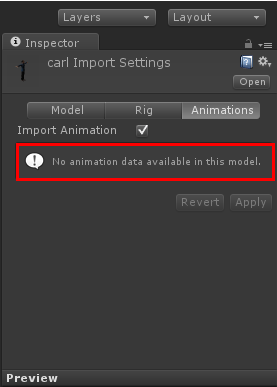 ][1]
][1]
what should I do?????
Please I need help as quick as you can and thanks :) :)
Hi,
I've got the same issue. I would like to fire an animation at mouse click, so I created an animation, and attached it to my model. Then I added an animator component to the bat itself, and when I go ingame, I click on the mouse button, it pauses with a warning saying that there is no animation nammed "...".
When I select my model in the inspector, I select under "Rig" the Legacy animation, and under the "Animation" tab, when I check the "import animation" checkbox, I see the same warning as salahlahyan. ("No animation data available in this model").
It's been a while I'm wandering on the net, trying to find the answer, thank you very much for the explanation on how to bind an animation on a imported asset (which doesn't contain any animation natively).
Answer by vinod.kapoor · Jul 23, 2014 at 07:58 AM
you didn't export animation with your character from maya/max. Check for export setting at the time of export.
actually I download it with the asset store.I should build my own character with autodesk max ?
Your answer

