- Home /
error while connect database
hi all,
Am trying to connect my SQLite3 database into unity...but its showing error like,
Dll not Found Exception : sqlite3
but i have downloaded the sqlite3.dll from SQLite3 website,
and i have attached headers also like,
import System;
import System.Data;
import Mono.Data.Sqlite;
but still am getting error message like that.... can any one explain this??
Answer by skovacs1 · Nov 01, 2010 at 06:33 PM
Mono does not have an assembly called Mono.Data.Sqlite. You are probably thinking of Mono.Data.SqliteClient.
Unity uses a select subset of Mono, not the whole thing. There are various assemblies that have not been brought over for one reason or another. To get more explicit error messages, try using the mono(c#) scripting interface which will clearly tell you that it could not find the assembly. The Mono.Data.SqliteClient assembly was not included in Unity's customized version of Mono.
To use an external plug-in (Pro-only) (Not for Web Player), you would put the plug-in into the Assets/Plugins folder and you would access the functions with the DllImport attribute. See the docs.
Here is a list of all assemblies (that I found) that can be referenced in a bare-bones Windows install of Unity 3 Pro without causing an error (This does not mean that they all work - just that they don't generate errors by being included):
UnityEngine
UnityEditor
Microsoft.CSharp
Microsoft.VisualBasic
Microsoft.Win32
Microsoft.Win32.SafeHandles
System
System.CodeDom
System.CodeDom.Compiler
System.Collections
System.Collections.Generic
System.Collections.ObjectModel
System.Collections.Specialized
System.ComponentModel
System.ComponentModel.Design
System.ComponentModel.Design.Serialization
System.Configuration
System.Configuration.Assemblies
System.Deployment.Internal
System.Diagnostics
System.Diagnostics.CodeAnalysis
System.Diagnostics.SymbolStore
System.Globalization
System.IO
System.IO.Compression
System.IO.IsolatedStorage
System.IO.Ports
System.Linq
System.Linq.Expressions
System.Media
System.Net
System.Net.Cache
System.Net.Configuration
System.Net.Mail
System.Net.Mime
System.Net.NetworkInformation
System.Net.Security
System.Net.Sockets
System.Reflection
System.Reflection.Emit
System.Resources
System.Runtime
System.Runtime.CompilerServices
System.Runtime.ConstrainedExecution
System.Runtime.Hosting
System.Runtime.InteropServices
System.Runtime.InteropServices.ComTypes
System.Runtime.InteropServices.Expando
System.Runtime.Remoting
System.Runtime.Remoting.Activation
System.Runtime.Remoting.Channels
System.Runtime.Remoting.Contexts
System.Runtime.Remoting.Lifetime
System.Runtime.Remoting.Messaging
System.Runtime.Remoting.Metadata
System.Runtime.Remoting.Metadata.W3cXsd2001
System.Runtime.Remoting.Proxies
System.Runtime.Remoting.Services
System.Runtime.Serialization
System.Runtime.Serialization.Formatters
System.Runtime.Serialization.Formatters.Binary
System.Runtime.Versioning
System.Security
System.Security.AccessControl
System.Security.Authentication
System.Security.Cryptography
System.Security.Cryptography.X509Certificates
System.Security.Permissions
System.Security.Policy
System.Security.Principal
System.Text
System.Text.RegularExpressions
System.Threading
System.Timers
System.Web
System.Xml
System.Xml.Schema
System.Xml.Serialization
System.Xml.Serialization.Advanced
System.Xml.XPath
System.Xml.Xsl
Mono
Mono.CSharp
Mono.Math
Mono.Math.Prime
Mono.Math.Prime.Generator
Mono.Security
Mono.Security.Authenticode
Mono.Security.Cryptography
Mono.Security.X509
Mono.Security.X509.Extensions
Mono.Xml
Hey - I'm not using pro (poor ITU student!), but need to connect to sqlite from a build. I have no problems doing this from the editor, but am getting the same sqlite3 exception when running a bulit version. Is it possible to do this without Pro? $$anonymous$$any Thanks, Isaac
Answer by cpw1986913 · Jul 11, 2013 at 07:33 AM
you should use "sqlite3.dll" which in your unity3d installed directory.Not the one you have downloaded from SQLite3 website.
Your answer

Follow this Question
Related Questions
Connecting to access database via C# 1 Answer
How to integrate SQL database in game? 1 Answer
Android | online database 2 Answers
SQLite Connections Staying Open 1 Answer
How to connect SQL Server with Unity?,How to Connect SQLServer with unity? 0 Answers