- Home /
World Space UI Scale To Fit Screen At DIfferent Aspect Ratios
Is there a away to re-scale world space UI canvas to fit the screen, even if it on different screen sizes? I want to use world space canvas instead of the others to have slight angle on the UI so that it looks 3D.
Many thanks in advance.
I$$anonymous$$O you can , for every UI element, place it using the X,Y,Z position ins$$anonymous$$d of the anchors..are you facing any particular issues trying this?
They are like that at the moment, but the window stays constant. if I change the aspect ratio everything looks out of place.
Answer by kiettrinh · Aug 30, 2016 at 01:59 PM
I don't know if there's another better solution. For me, I need to re-set the width/height of the world space canvas (by script of course) when starting the game and every time user changed the screen orientation:
Canvas size = Screen size * Canvas origin scale
Your answer