- Home /
Can you make a blend tree only play one animation at a time?
I am trying to set up a blend tree for a top down 2d game, in which I use bone-based animation, so to effectively have my unit facing side-to-side, as well as up and down, I need to store those in three separate gameobjects, ROOT > UP, DOWN, SIDE
To properly animate that when I walk to the side, I want the animation to disable UP and DOWN and enable side, and so on for the other directions
The problem is however the blend tree tries to combine the animations together so it is firing the keyframes that turn gameobjects on and off even though that animation isn't playing.
That's resulting in there being multiple versions of my gameobject facing different directions
Any way to force the blend tree to only play the animation with the highest value?
Answer by Macroblitz · Apr 29, 2020 at 11:07 AM
Hi,
I also having this problem, the solution that I got is to include another four motion field in the blend tree that will show when you do diagonal movement. It will also make your animation ready if you ever decide to make it a 8 directional movement.
Answer by Endersky1 · Feb 25, 2018 at 12:52 AM
Is it a problem with how your parameters are set up? make sure when you move side to side it's not hitting SIDE and UP/DOWN
The parameters should be fine, the problem is when moveX is 1, and moveY is 1, should it play the move right, or the move up animation. Ins$$anonymous$$d of being able to tell it to just stick to one it plays both at once.
That's a problem when my left walk animation switchs the x scale to -1 to flip the direction, if it's trying to blend these animations together it does half of each, so the x scale ends up half flipped, my gameobjects are turning off and on, etc.
I don't want it to try and blend animations together, I'm looking for a blend tree without the blending if that makes sense. I want it to organize and set up which animations to play in a simple way without making a spider web of states in the animation controller.
Your answer

Follow this Question
Related Questions
Best new 2d tool to make a game like Zombieville ? 2 Answers
Performance Impact - Anima 2D or Sprite Animation? 0 Answers
Mouse Click Walk to Idle Animations 0 Answers
[2D]Tank track animation 0 Answers
,Is there a Way to Flip 2D-Keyframes? 0 Answers