- Home /
Change ParticleSystem component's text size in Inspector?
The ParticleSystem component's text size in the Inspector is significantly smaller than the rest of the UI, and is quite straining on the eye to read (see image for reference). Short of changing the app size in Window's Display settings (such that all apps are bigger) I have not found a way to increase this size. And the Windows setting is not an option as it makes everything else drastically too big and hard to work with.
My question is thus, how can I change the ParticleSystem component's text size in the Inspector?

Comment
Your answer

Follow this Question
Related Questions
Initialising List array for use in a custom Editor 1 Answer
Custom Inspector for a List ? 2 Answers
Raycast in Editor Mode does not work 0 Answers
Override TextEditor 2 Answers
How to extend the Scene Window? 0 Answers