[URP] Transp Shadergraph has shadows?
Hello everyone!
So, I am having the opposite problem of what google tells me: My transparent shadergraph is casting a shadow, and there is no way to turn it off:
Here the view in scene, with shadow: 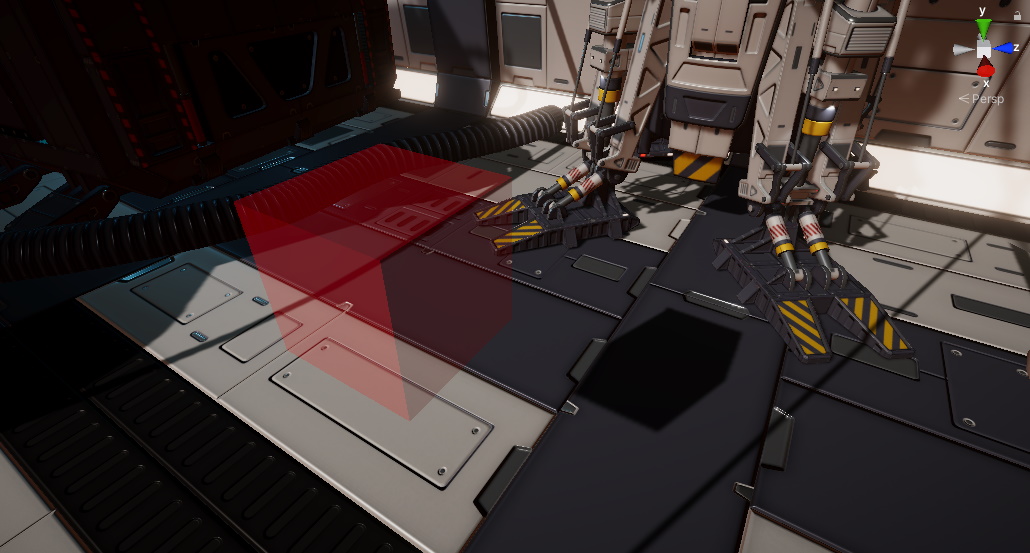
And here a view of a totally empty Shader for the material: 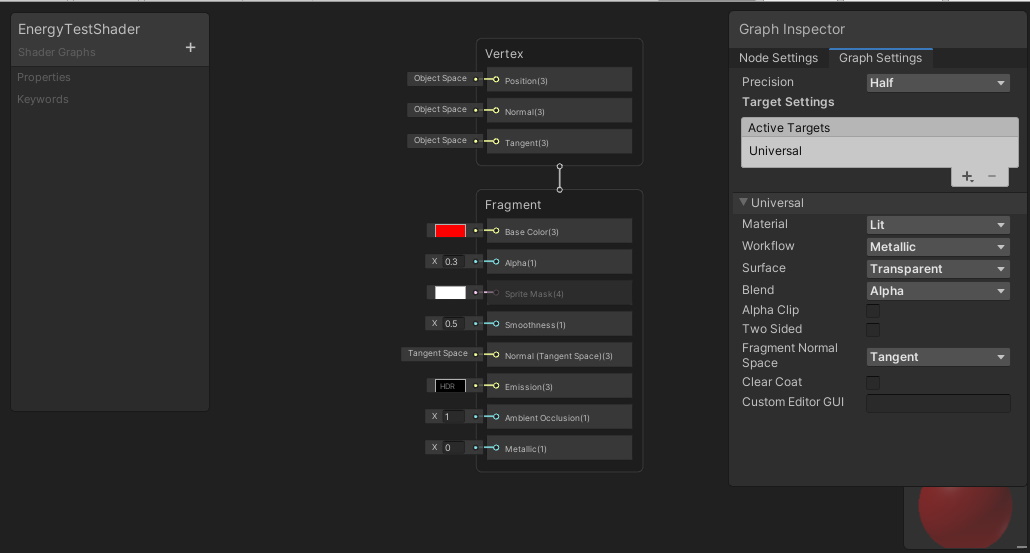
I am totally stumped. Everywhere I checked, all people where only asking : "How do I enable Shadows on a transparent Shadergraph", and here I am: "Nooooo, how can I turn that off? It really kills the optics off my holograms >.<"
I am on unity 2020.3.1f1 and am using Shadergraph 10.3.2.
Any ideas, anyone?
Answer by HeilBoomer · Nov 27, 2021 at 09:18 AM
You can turn off the "cast shadows" option from the mesh renderer.
On the mesh renderer? Awww man, and I checked everything on the material >.<
Thank you so much!
Answer by maewionn · Nov 27, 2021 at 03:54 AM
Can I bump this?
Please don't post answer for bumping either post a comment or edit post
Your answer

Follow this Question
Related Questions
Shadows on Custom Lit Surface Shader 1 Answer
Shadergraph same texture different result 0 Answers
Material.SetFloat not working 0 Answers
Normal map issue (direction) 0 Answers
Auralike effect on full object? 0 Answers