- Home /
Question by
kevinrocks_786 · May 29, 2016 at 03:52 PM ·
c#instantiateunity5startawake
Instantiated Prefab not calling Start() nor Awake()
So when I instantiate a prefab, it looks for a gameObject with the tag of "Inventory". However, it doesn't work properly. What DOES work is when I instantiate it, pause UnityEditor and then un pause the game and then it works. Here is my script.
public class FireTurnOn : MonoBehaviour {
public GameObject Canvas;
void Awake()
{
foreach (RectTransform go in GameObject.FindObjectsOfType<RectTransform>())
{
//print(go.tag);
if (go.tag == "Inventory")
{
Canvas = go.gameObject;
}
}
}
void Update ()
{
if (Canvas == null)
{
Awake();
}
}
void Interact ()
{
if (Canvas == null)
{
foreach (RectTransform go in GameObject.FindObjectsOfType<RectTransform>())
{
//print(go.tag);
if (go.tag == "Inventory")
{
print("Found the canvas");
Canvas = go.gameObject;
}
}
}
bool hasWood = Canvas.GetComponent<Inventory>().FindWoodSlot() != null;
if (hasWood)
{
GameObject woodSlot = Canvas.GetComponent<Inventory>().FindWoodSlot();
woodSlot.GetComponent<UnityEngine.UI.Image>().sprite = Canvas.GetComponent<Inventory>().Empty;
transform.GetChild(0).gameObject.SetActive(true);
transform.GetChild(0).gameObject.GetComponent<FireDestroyer>().Start();
}
}
}
Comment
Is this the script that spawns the new object, or the one contained inside the spawned object?
Best Answer
Answer by kevinrocks_786 · May 30, 2016 at 02:56 AM
Turns out FindObjectsOfType() only finds objects that are active in the scene and the Inventory wasn't active. Solved.
Your answer

Follow this Question
Related Questions
Initialising List array for use in a custom Editor 1 Answer
C# property keeps getting overwritten 2 Answers
Class c = new Class() okay in class body? 1 Answer
C# void names 1 Answer
Multiple Cars not working 1 Answer