Game doesn't work
Hey
I'm new to Unity and i build and wrote a few scripts for a game. Today after building I pressed the Play button to start the game and see how it works but there happend nothing? I have buttons in the game, a zoom and you can move the camera with the arrows of the keyboard but nothing works anymore?
When you've got an reply for me please write it very detailed because I have only the basic into Unity.
Thanks for replying! :)
any errors?
is the " Error Pause " button pressed in the console?
Answer by Christof1 · Jan 14, 2017 at 05:59 PM
yes there is only one error:
Non-convex MeshCollider with non-kinematic Rigidbody is no longer supported in Unity 5. If you want to use a non-convex mesh either make the Rigidbody kinematic or remove the Rigidbody component. Scene hierarchy path "Boden Welt", Mesh asset path "Library/unity default resources" Mesh name "Plane"
and the message:
There are 2 audio listeners in the scene. Please ensure there is always exactly one audio listener in the scene.
but i don't think that they have any influence on this issue.
since I have that issue there are some things:
1) When your are in the scene and you press play -> you are not automaticaly turend into the Game Editor.
2) I can move the camera with the arrows on the keyboard in the scene but not in the Game Editor and as before the buttons doesn't work
possible to get a screenshot of the problem?
sorry for this really late reply.
The size of the screenshot ist to high and when I cut it to a smaller size it's not possible to upload it. I will try it later again.
but how would help a screenshot because you can't see anything. When you press play - you have the view of the camera just like you placed it. I wrote a script to move it with the arrows but it doesn't works. There are only 4 buttons and when you press them nothing happens again. Nothing works??
It's seems like there went something wrong with unity because I've only build and the game crashed.
recapping.
what are the scripts or script supposed to do.
just move the camera ?
keys W,S,A,D? to move forward and mouse look? to look around?
but when you clicked start the script (s) didn't work?
Your answer

Follow this Question
Related Questions
Unexpected Symbol? Socorro! 1 Answer
Animation Scripting Issue,Walking Animation Script Not Working 0 Answers
Error : Failed to build apk -1 Answers
ComponentChunkIterator is not liking me.. 0 Answers
Missing the class attribute 'ExtensionOfNativeClass' 4 Answers